In Website Builder, you can track products and stock of products easily with alerts.
v10 Instructions
v8 Instructions
v10 Instructions:
Keep track of your stock and optionally receive an alert when stock levels are low.
On any product page:
- Click the Inventory tab
- Select Track inventory for this product
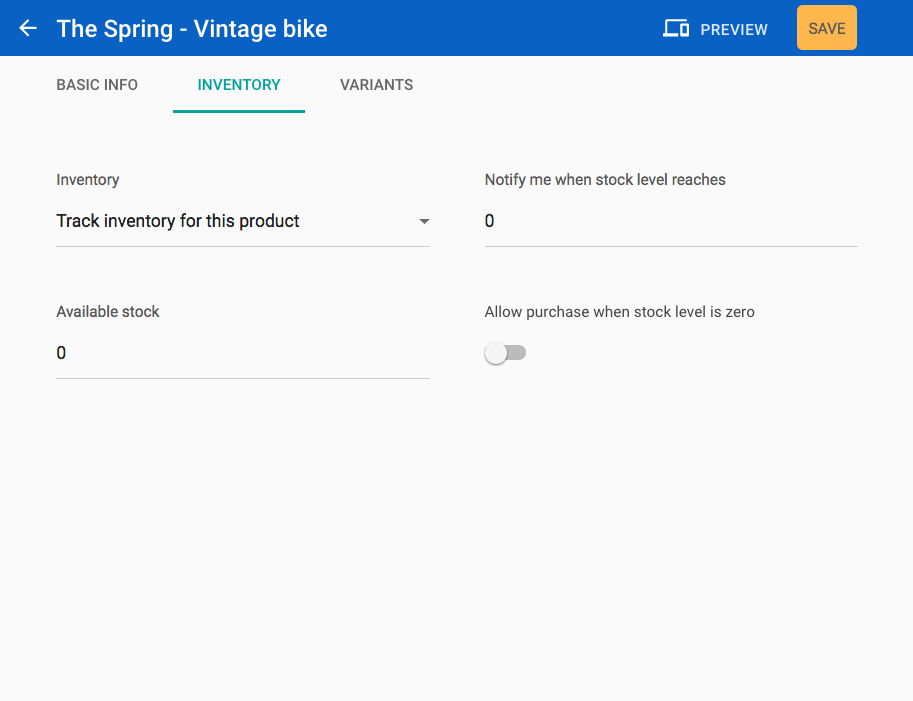
Inventory tracking
- Set the available stock level for your product
- Set a stock level you wish to be notified of
- Toggle to allow purchases when the stock level is zero
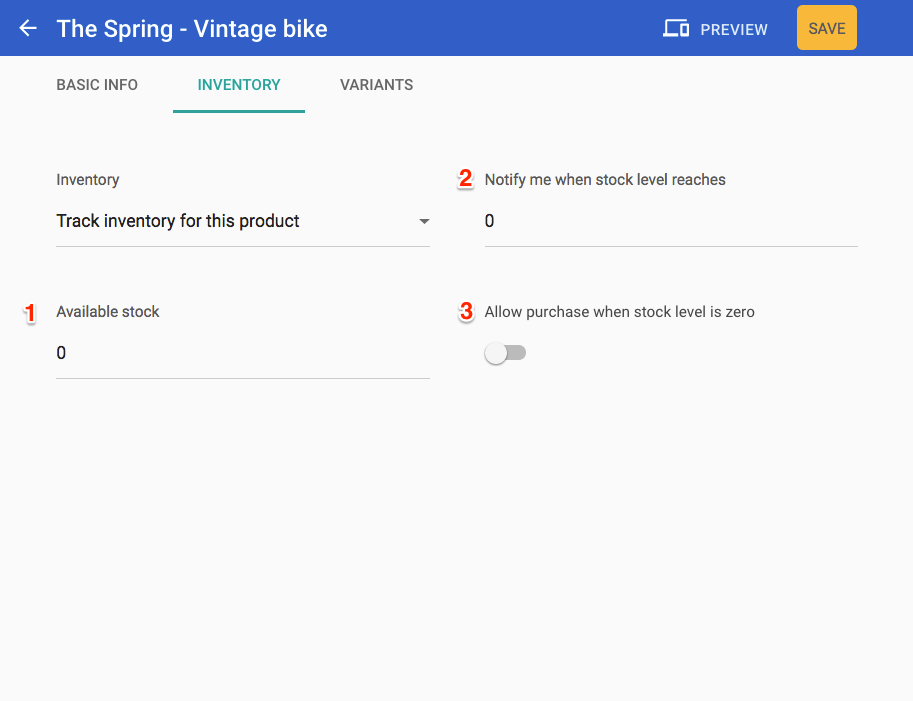
Inventory settings
Allowing purchases when stock level reaches zero
If you toggle Allow purchase when stock level is zero you should ensure that you can fulfill the order
v8 Instructions:
Keep track of your stock and optionally receive an alert when stock levels are low.
On any product page:
- Click the Inventory tab.
- Select Track inventory for this product.
 Inventory tracking
Inventory tracking
Inventory settings

- Set a current stock level for your product.
- Set a stock level you would wish to be notified of.
- Toggle to allow purchase when the stock level is zero.
*Note: If you toggle Allow purchase when stock level reaches zero ensure you can fulfill the order.
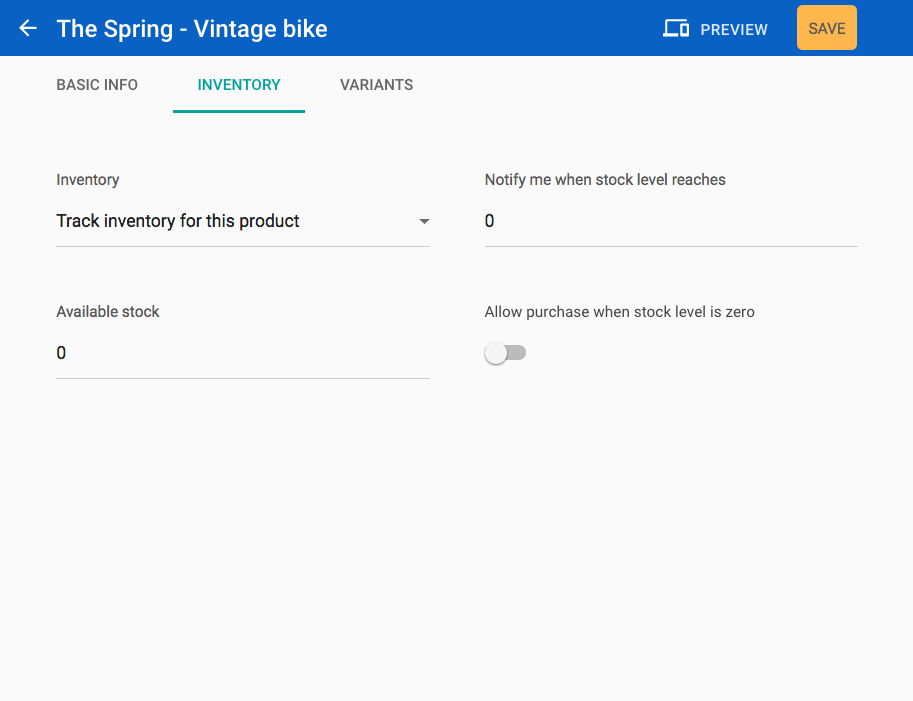
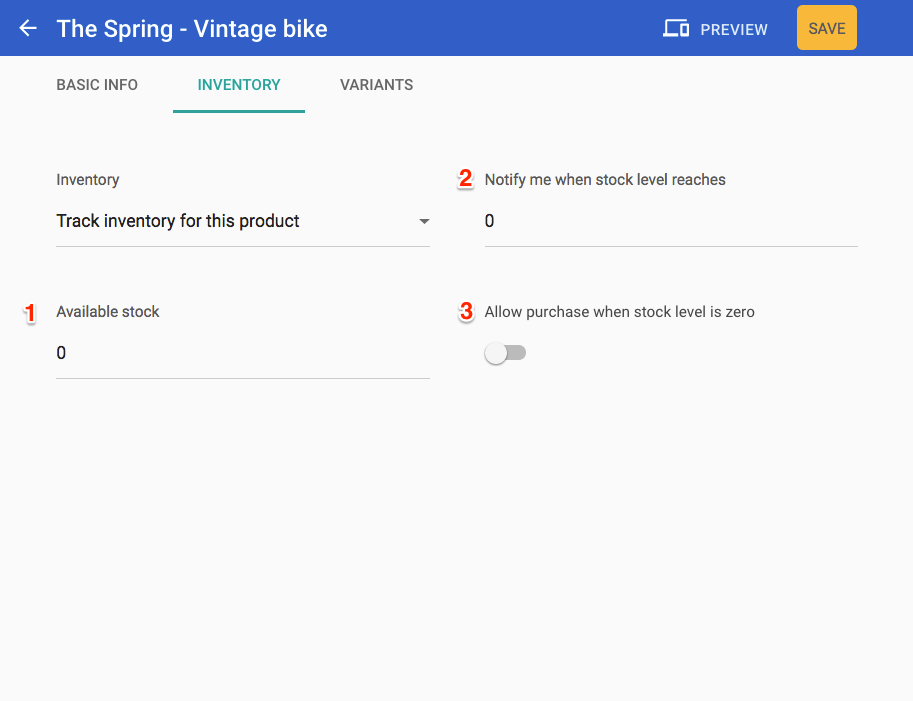
 Inventory tracking
Inventory tracking
