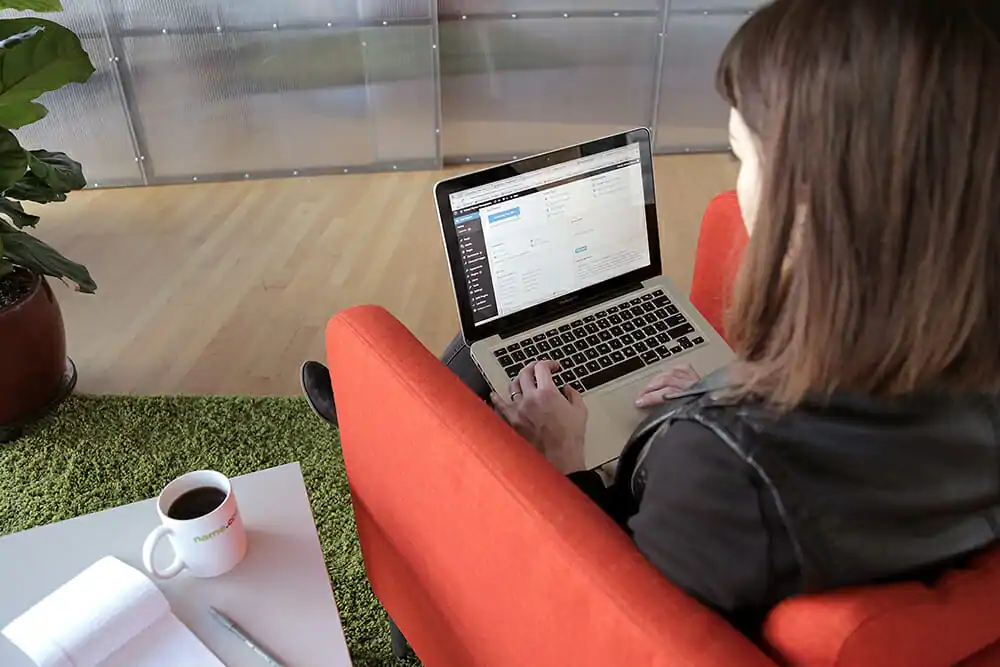We want all of our users to have secure websites that people can trust. And with new domains like .APP being released with higher security standards than ever before, having a secure website is imperative. That’s why we’re excited to announce that all current and new Website Builder users now get a free SSL certificate to secure their site with.
How existing users can add SSL to their site
The SSL certificate will automatically provision for anyone who already has a site through Website Builder, so if you want to switch it over to an HTTPS connection, doing so is very simple. Start by logging into the Website Builder editor and choose Site Settings from the sidebar.
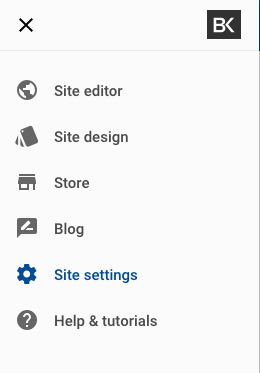
Choose the Security tab from the left-hand sidebar. If you would like to redirect your site to HTTPS toggle the slider on and your former HTTP connections will be 301 directed to the new version. That’s it!
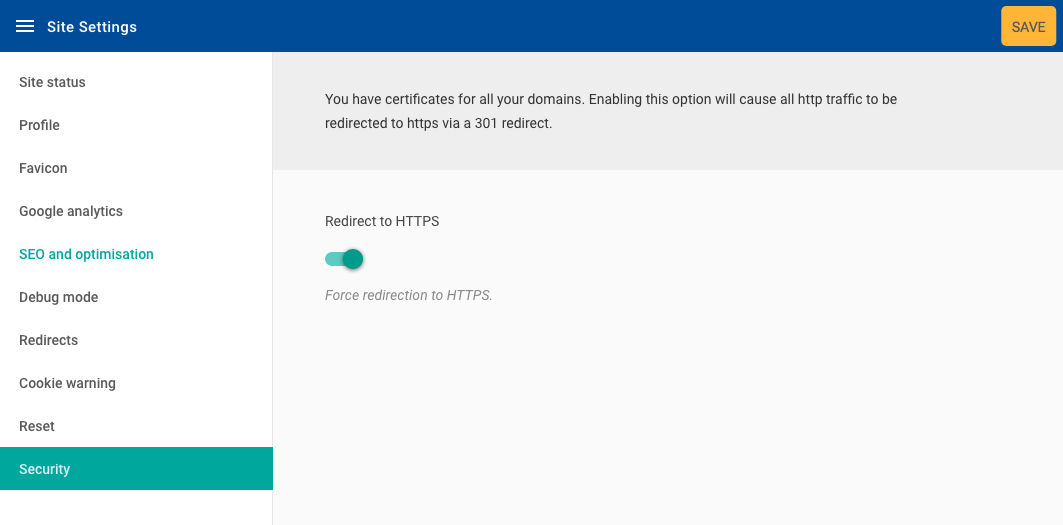
What else is new with Website Builder?
We’ve also rolled out some changes to how Website Builder works to make it even more simple and intuitive to create a professional looking website. If you’re an existing user, don’t worry—these changes won’t apply to you so you don’t want to worry about the format of your website changing unexpectedly.
New users can choose from preset color schemes, typography, and design features and then apply it to the layout of their choice. From there, you can add or rearrange additional page elements like contact information, galleries or slideshows, videos, and more.
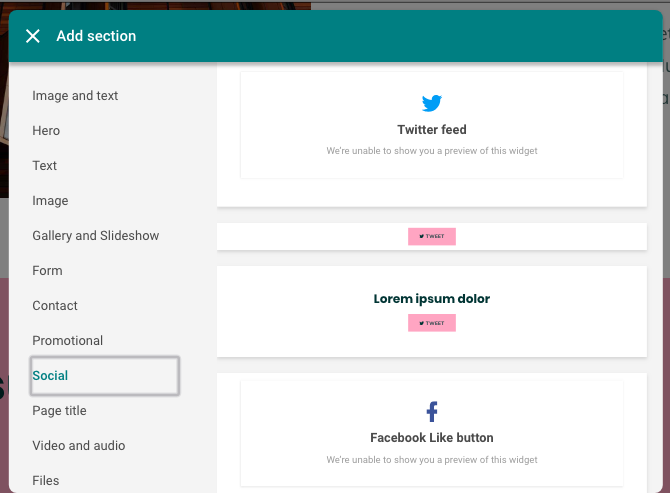
If you’re looking for an easy, intuitive website builder, now is a great time to explore everything that our Website Builder can do.