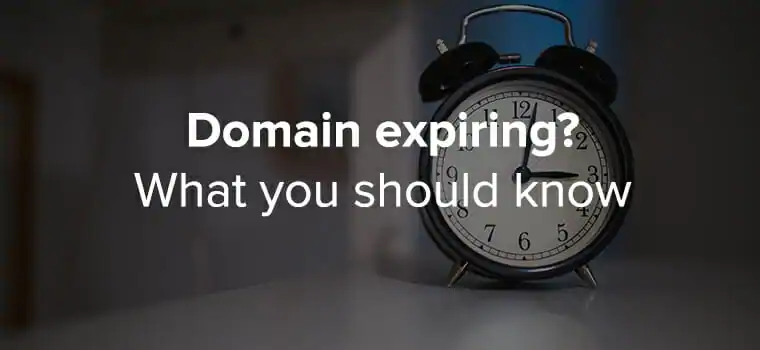Maybe you got that dreaded email. Maybe you noticed it in your account portal. But the truth remains: One of your domains is expiring. What’s a website owner to do?
Renewing your domain before it expires is always a good idea—that way, you don’t have to deal with interrupted web service or risk losing your domain name to another person. Because most domains can only be registered for up to 10 years (and for some, even less), you will periodically need to renew your domains to continue ownership of them. The domain expiration process will vary based on your domain intentions and how proactive you are with renewing them.
Holy moley, I don’t want my domain to expire! How do I renew it?
To renew a domain, log into your Name.com Account and go to My Domains. Find the domain you would like to renew and press the green Renew Domain button.
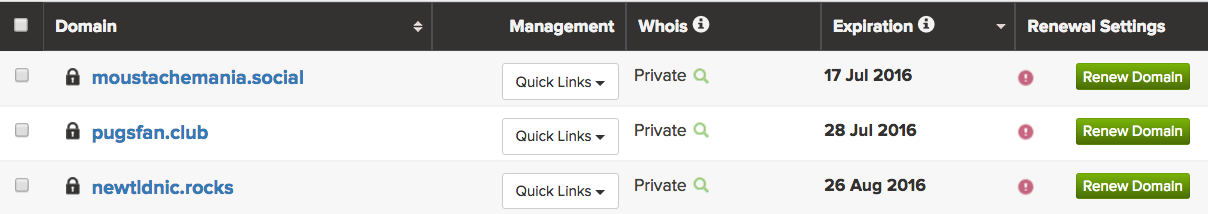
From there, you can go to your shopping cart where the new domain registration will automatically be added. Select the duration for which you’d like to register your domain and follow the checkout prompts to complete your order.

If you have a lot of domains to sort through, you can easily filter them to view those that will expire soon with the Search By tool on your My Domains page. Search for domains that have already expired or those with quickly approaching expiration dates.
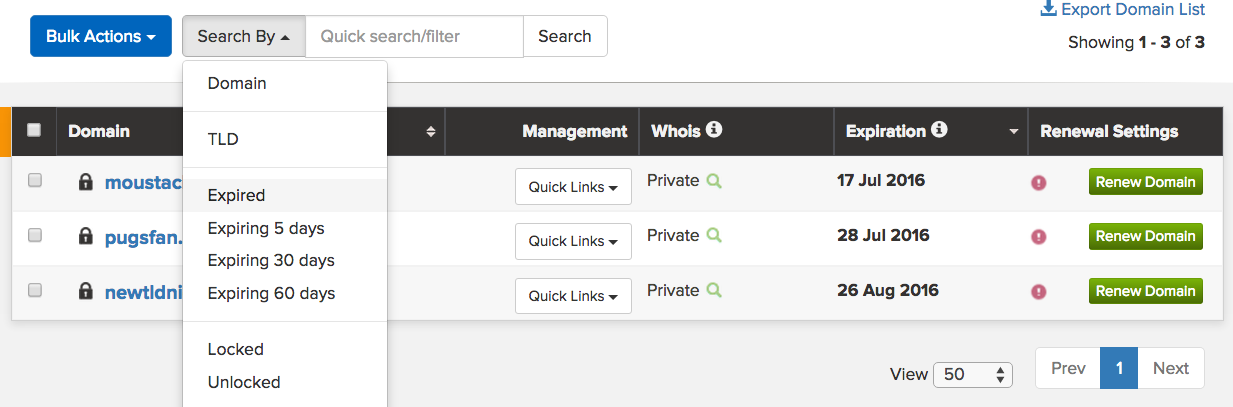
And if you have an active payment method on file, you have the option of auto renewing your domains. With this mode active, any domain that is about to expire will be renewed and billed automatically.
Well, shoot. I let my domain expire and now I want it back.
You have between 15-30 days after a domain expires to renew it with no penalty. If it is not renewed in that window of time, the domain name will be deleted, making the corresponding website and email accounts unusable. The domain then enters a 30-day redemption period, which is your last chance to get the domain back from the registry before it goes out for general availability. At this point we can still get your domain back, but you’ll be charged a $120.00 fee ($150.00 for .CN domains) to be paid to the central registry. Since it isn’t a fee that we charge, we cannot do anything to waive it for you.
I want to let my domain expire, stop bugging me with renewal emails!
To prevent domains from expiring without you realizing it, we send several warning emails ahead of time. If you’re planning on letting your domain expire and don’t want to receive these emails anymore, go to your Account Settings and choose Payment Profiles and Auto Billing. There, you’ll find Renewal Settings, where you can deselect any expiration notifications you do not want to receive.
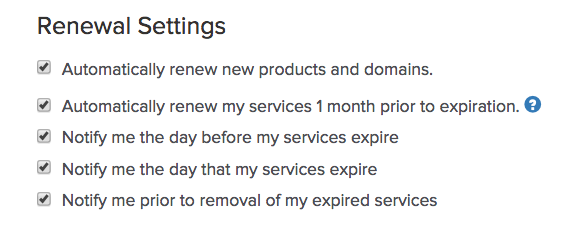
Want to learn more about domain expirations and renewals? Check out our Name.com Knowledge Base.