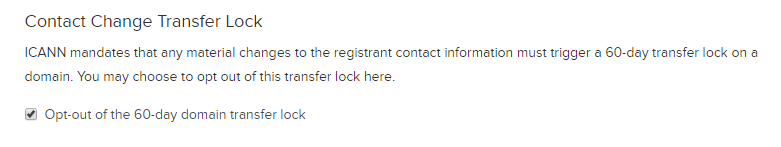Opting out of the 60-day contact change transfer lock
Last Updated: December 01, 2023
When you change the contact information for a domain, your domain could be put on a 60-day transfer lock, per ICANN's updated Transfer Policy. If you want to avoid this 60-day lock, you will need to opt-out.
Opting out while changing domain contacts
ICANN requires you to go through a verification process when you change your first name, last name, organization, or email address. You'll choose to opt-in or out of the transfer lock during this stage.
You will see this verification window pop up asking for the verification code while you submit an update to your contacts. Note the opt-out button in the window.
If checked, then the domain will NOT be locked.
If unchecked, then the domain WILL be locked for 60 days.
Note: by default, this option will not be checked so please make sure you check it if you do NOT want your domain to be locked.
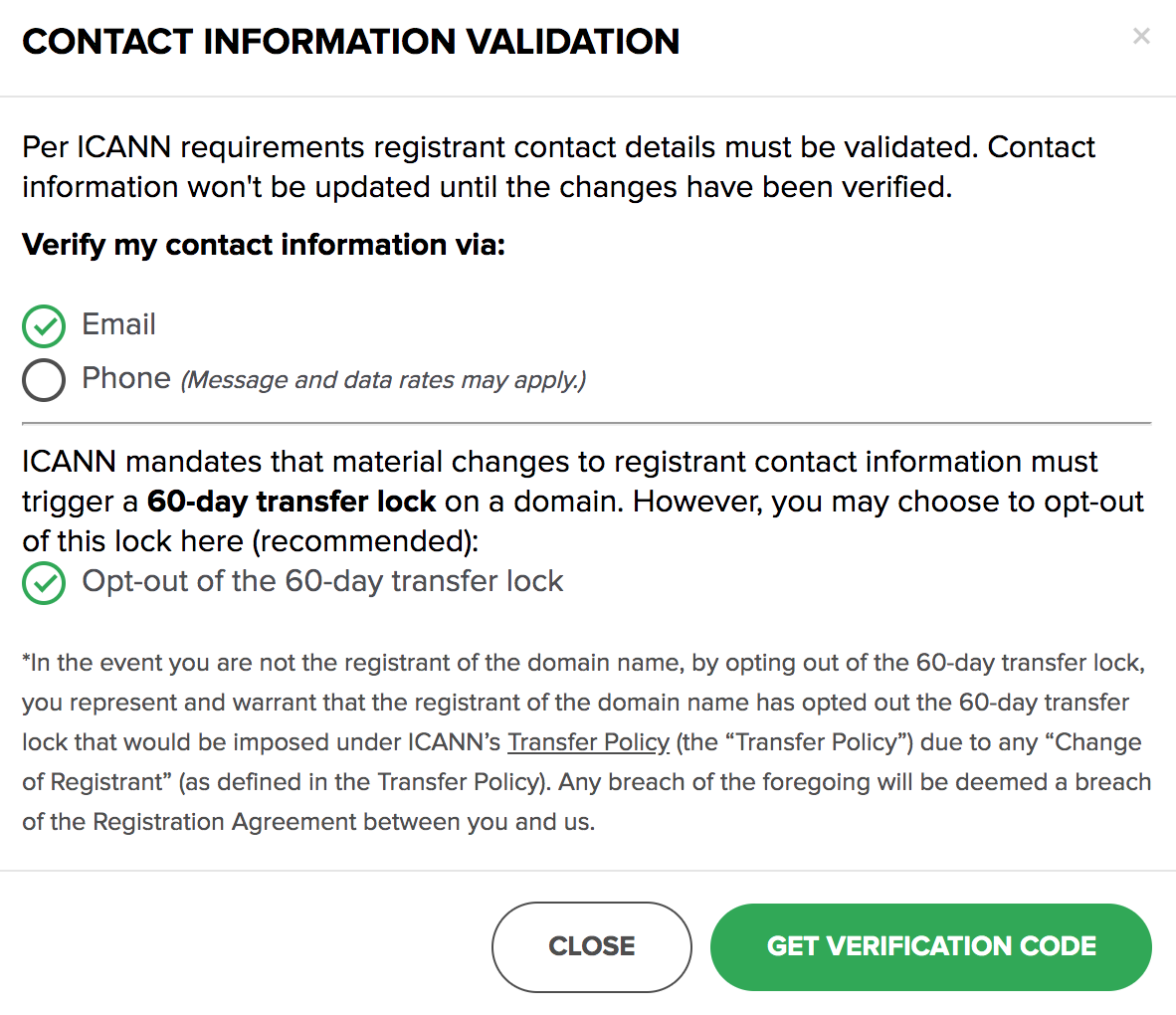
Default Account Setting
You can change the default setting for the pop up by doing the following:
- Log in to your Name.com account.
-
Click on the User icon (
 ), located at the top right, open the drop down menu and click Settings.
), located at the top right, open the drop down menu and click Settings.
- On the bottom of the main Account Settings page, there is a checkbox to select if you want it selected by default, as illustrated below: