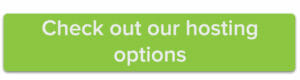Ever since we rolled out our Encryption Everywhere program, we’ve been helping new customers secure their websites by including a free SSL certificate with every website hosting plan. The good news is that this program has expanded to existing customers as well—so if you are currently website hosting an unsecured website with us, encrypt it for free by following these easy steps.
First, log into your Name.com account before heading to the Web Hosting page under the My Products menu. If you don’t have SSL set up for your website, you’ll see a message like this on your Web Hosting Dashboard.
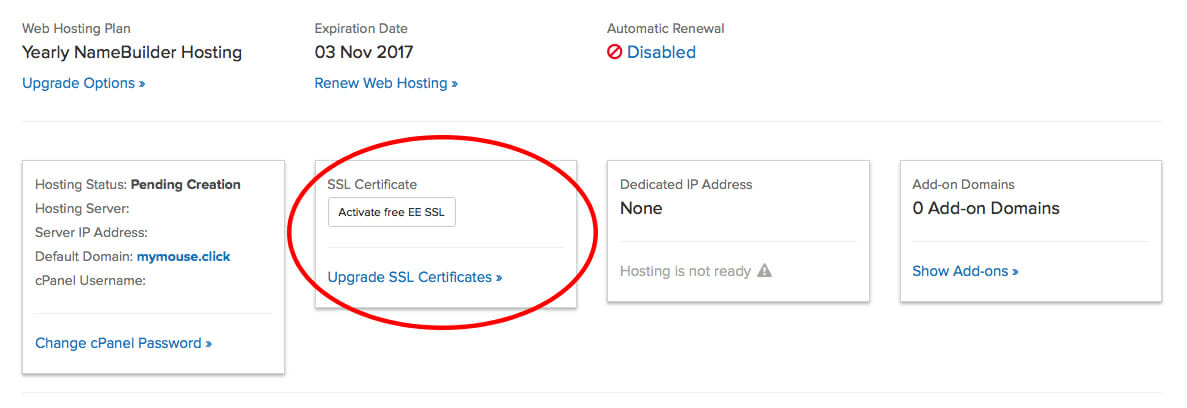
All you have to do to activate the certificate is press the Activation button. A modal will pop up confirming that you’d like a certificate installed, and once you give the go-ahead, you’re as good as done. Please note that once you press the button, it’s going to do it’s thing for a little while—it may look like the page isn’t responding, but it’s just our system working in the background as your SSL certificate is installed. You may also get a note that says that it’ll take 24 hours for the setup to complete. If you get that message, leave your dashboard alone for a while and check back in the next day to make sure that the certificate is installed (you don’t have to keep the page open for setup to complete).
If you have multiple websites in your hosting plan, and haven’t installed SSL certificates on all of them, we’ll let you know about that too. Check your Web Hosting dashboard and you may see a message like this:
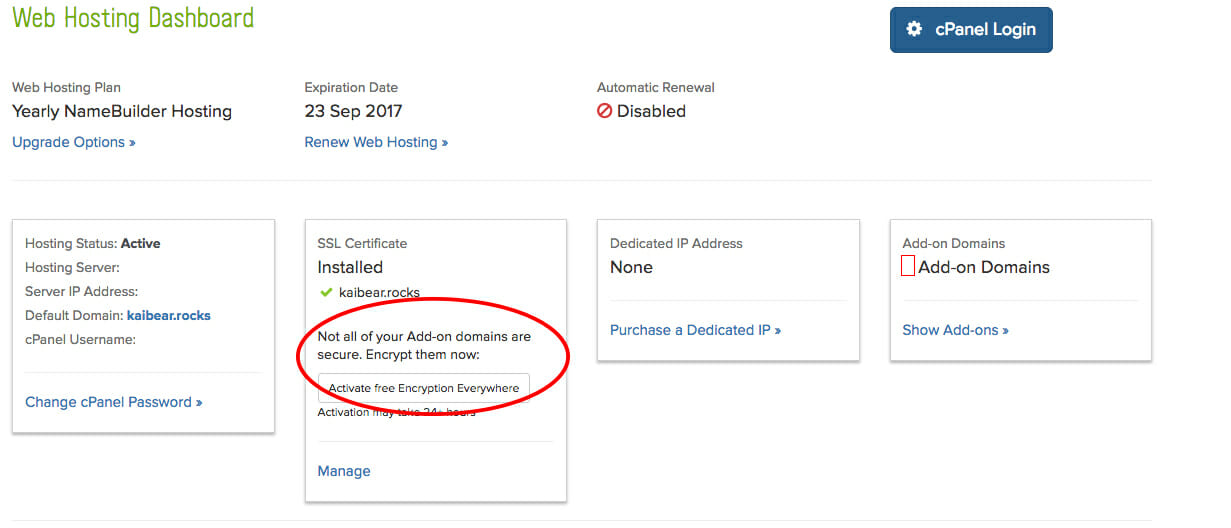
Use the activation button to install your certificates the same way as you did before. The certificates will automatically be installed on any of your hosted websites that have not already been encrypted.
Securing your website is now easier than ever and won’t cost you a thing. Take advantage of our Encryption Everywhere program if you haven’t already by signing up for a Name.com hosting plan.