Google Calendar Product Manager Lars Krüger announced in a blog post last week that the Google Calendar for G Suite will be getting a sleek new look and a few new key features for better productivity. Check out what’s new.
View multiple calendars side-by-side
If you want to look at all of your calendars at once, you can now do so in Day view. This is helpful for getting a broad overview of your day’s work when you maintain multiple calendars or simply for scoping out your colleagues’ schedules when you’re trying to figure out a time for lunch.
See conference room details when booking a meeting
Have you ever grabbed a conference room for a presentation only to realize after the fact that you booked the one room that doesn’t have a projector? I feel ya. But now, G Suite admins can add details about individual conference room and list the technology available in each space. The next time you book a conference room where you need a landline phone, you can be sure that the room you choose will deliver.
Rich formatting in calendar invites
If you’re like me, you rarely (if ever) include comprehensive notes in the event details section, preferring to send an agenda separately or reviewing your goals at the start of the meeting. But now, Google Calendars allows you to embed hyperlinks within the event details panel so you can share a clean, professional looking agenda with your team that links to supplemental documents.
Pretty cool, right? These changes to Google Calendar are not scheduled to fully deploy until mid-November, but if you can’t wait, some users have the option to switch to the new version early. Just look for the Use new Calendar button at the top of your screen.
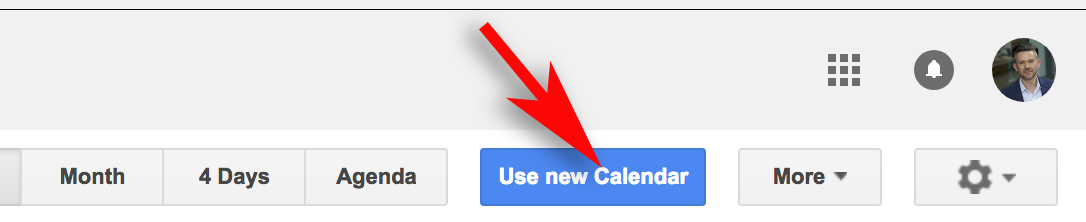
Google Calendar is better with G Suite
If you’ve had a Gmail email address for a while, you’re likely familiar with how handy Google Calendar can be for remembering those dinner reservations and dentist appointments. But it gets so much better with professional G Suite, which combines the features you know and love with a custom email address. Easily schedule video calls with clients and colleagues, access Google Docs and Slides from anywhere in the world, and take advantage of all of the improved calendar features that Google has to offer.

