Canceled or failed domain transfers
Last Updated: December 06, 2023
Sometimes incoming transfers can fail for a variety of reasons. When the transfer fails, the transfer fee is refunded as account credit so that you may try the transfer again immediately. Here are the steps you can take to initiate the transfer again or to get your transfer fee back.
If the incoming transfer failed and you did not cancel it, we recommend contacting the losing registrar to determine why the transfer failed. Typically this can be due to an invalid auth code, a locked domain, or an error on their end.
When an incoming transfer fails, the transfer fee is refunded to account credit. This is so if you wish to restart the transfer, you can do so instantly without having to wait the 3-5 business days that a full refund can sometimes take. If you don't want to reinitiate the transfer, you can use the account credit towards another purchase or renewal.
You can reinitiate the transfer by following these steps:
- Log in to your Name.com account.
- Hover on the Get Started on the top of the page and click Transfers under the Domains column.
- Enter your domain name and Transfer Authorization Code.
- Click Add to Cart and then click the shopping cart in the upper right corner.
- At checkout, you can select the account credit option to pay for the transfer once more.
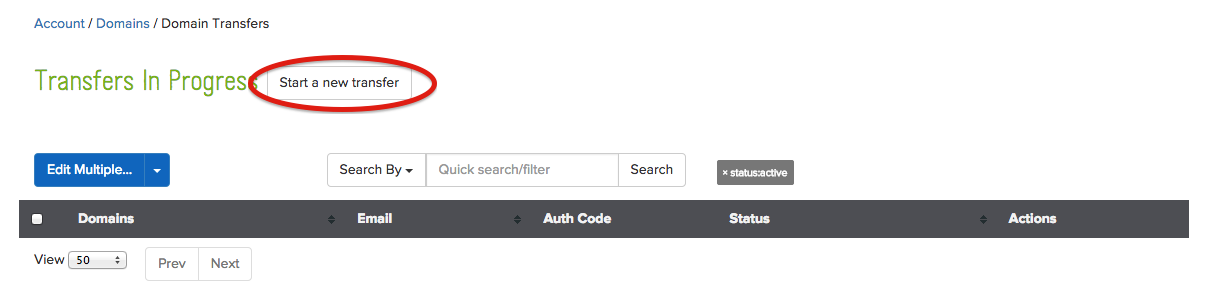
How to cancel an incoming transfer
You can cancel your incoming transfer from within your Name.com account by following these steps:
- Log in to your Name.com account.
- Click on the User icon (
), located at the top right, open the drop-down menu and click Account.
- Check the box to the left of your domain.
- Click the arrow to the right of the Edit Multiple button.
- Select Cancel Transfers
The transfer fee will be refunded as an account credit. You can always view your account credit in the payment section of your account.
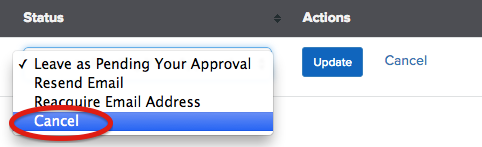
Please Note: The transfer fee will be refunded as account credit.
