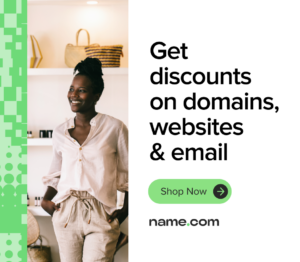 Squarespace has recently expanded its focus on domain registration. This shift comes in the wake of the significant Google-Squarespace deal, making Squarespace the new home for many former Google Domains customers.
Squarespace has recently expanded its focus on domain registration. This shift comes in the wake of the significant Google-Squarespace deal, making Squarespace the new home for many former Google Domains customers.
If you’ve been a part of the digital realm, you’d know the importance of maintaining a consistent digital identity. Your domain name plays a pivotal role in this. While Squarespace has always been a go-to for creating websites, it’s now also becoming a choice for domain registration and management.
Whether you initially registered your domain with Squarespace or are a transitioning Google Domains customer, you might contemplate a provider switch at some point. Transferring a domain from Squarespace is not only possible but also straightforward. By doing so, you can retain your digital identity and, consequently, your customer base, even if you opt for a different provider.
To understand the transfer process and ensure a smooth transition, delve into the details below.
Understanding domain transfers
A domain transfer is the process of changing registrars – the entity that manages the information related to your domain registration. When you first purchase a domain name, you use a domain registrar like Name.com to officially claim the name, connect it to a website and/or email service, and identify yourself as the owner of the domain name. The registrar keeps track of this information, ensuring that:
- Visitors can find your website using your domain name
- You can make any updates or changes to your domain name
Although your registrar manages your domain name information, your custom domain isn’t permanently tied to a single registrar. You can switch registrars and retain ownership of your domain name by initiating an official domain transfer. This ends your relationship with your initial registrar and designates the new registrar as the official administrator of that domain name.
It’s important to note here that domain registrars will usually lock domain names once they’ve been claimed. This guards it from unauthorized domain transfers and helps prevent hackers from hijacking your domain for nefarious purposes. However, as the domain name owner, you can typically lock and unlock your domain within your registrar’s platform, giving you full control over your domain security and domain settings.
So, when you’re ready to transfer your Squarespace domain name, you should unlock it, complete the transfer process, and then re-lock it after the migration is complete.
Preparing for a domain transfer
The domain transfer process can take up to seven business days, and preparing beforehand can ensure the process goes smoothly. For instance, before beginning the domain transfer process, it’s important to make sure that your domain name is eligible for transfer.
The main limiting factor is the age of your domain name. The Internet Corporation for Assigned Names and Numbers (ICANN) requires registrars, including Squarespace, to lock most domains for the first 60 days after registration. This means that once you register a Squarespace domain, you must then wait 60 days until you can transfer it to a new provider. Squarespace may also lock your domain for 60 days after updating the contact information of the domain owner.
However, ICANN doesn’t oversee registration for country-code domain extensions, which indicate a domain relates to a specific country or territory. As a result, many of these extensions are exempt from the 60-day Change of Registrant lock, including:
Before initiating a domain transfer, you can reach out to your registrar to verify your domain’s eligibility. Once the 60-day waiting period is up, you can then officially start the transfer process.
Confirming your registrar
Squarespace has historically used two registrars to manage domains—Squarespace Domains LLC and Tucows—and recently purchased a portfolio of domains from Google Domains. Knowing your registrar makes it easier to complete the transfer process, especially if you need to reach out to your registrar with questions.
To find out which registrar you’re using, click the ‘Domains’ tab on your Squarespace account. Here, you’ll see your current domain registrar in the ‘Provider’ column. You can also use the lookup tool on the ICANN website.
Step-by-step guide to transferring your domain from Squarespace
Ready to move your domain registration from Squarespace to a new registrar? Follow these basic steps to complete the process.
Unlocking your domain
First, ensure that your domain is unlocked. Squarespace automatically locks your domain, so you’ll have to manually unlock it. Here’s how:
- From your Squarespace account, navigate to the Domains panel.
- Select the domain name you want to migrate.
- Under the ‘Domain Lock’ header, toggle the switch to ‘Off.’
Once you disable your domain lock, you can then request a transfer authorization code (EPP code) to confirm that you’re making a legitimate transfer. Squarespace Domains LLC will send the code to your Owner Contact email, while Tucows will deliver the code to the Admin Contact email. Ensure that both contact fields are up-to-date to avoid any issues.
Then, click ‘Send Transfer Authentication Code’ to receive an email with your authentication code.
Initiating the transfer on your new provider’s platform
Your transfer authorization code allows you to initiate the transfer process with any new provider. Each registrar has their own process for how to transfer a domain name, but they all typically follow similar steps.
Once you create an account with your new registrar, you can purchase a domain transfer. Most registrars have designated domain transfer pages that will prompt you to enter the authorization code. You may also be able to check the status of your transfer throughout the migration process.
Confirming the transfer
Many registrars will contact you via email to confirm that you want to transfer the domain. So, how long does a domain transfer take? Typically, registrars will proceed with the transfer after five business days, even if you don’t respond to the transfer email. However, it’s best to click on the confirmation link to avoid any delays. Manually confirming the domain transfer will speed up the process and help facilitate the switch to your new registrar.
If you don’t receive a confirmation email from your new provider, start by checking your spam to ensure that it wasn’t accidentally filtered out of your inbox. Next, consider reaching out to your new domain registrar’s support team. They can help you verify the transfer and avoid the five-day waiting period.
Squarespace will also reach out with an email that will allow you to review or cancel your domain transfer, giving you a five-day grace period to change your mind about transferring your custom domain. The ‘Review request’ link will guide you through the process of canceling the pending transfer if you choose to do so.
Post-transfer actions
Once the domain transfer is complete, you’ll be ready to manage domain information through your new registrar. If you only use your domain service provider for your domain name registration, you don’t need to take any further action.
However, some domain providers also offer other services, such as managing your Google Workspace.
If your Google Workspace is connected to your domain, you’ll have to reach out to your new provider to keep your business email up and running. Contact your new registrar to configure your DNS mail exchange (MX) record and ensure that your domain-connected email can accept incoming messages.
Troubleshooting domain transfer issues
Although transferring a domain name is usually a straightforward process, you may encounter some technical difficulties. Being aware of common pitfalls can help you avoid lengthy delays and streamline the process of getting started with your new provider.
Here are some of the most common issues individuals face during domain transfers, as well as tips for resolving them:
- No authentication email – If you don’t receive an authentication email, start by checking your spam folder and confirming that your contact email is correct. Next, try sending the transfer authentication code again. If the email is still missing, reach out to Squarespace directly.
- Invalid or expired transfer code – If your new domain provider doesn’t accept your transfer code, you may have accidentally requested multiple transfer codes from Squarespace. Look for the most recent code in your email, as all previous codes expire when you generate a new one.
- WHOIS privacy issues – Some domain providers use workflows that require you to disable a domain privacy tool called WHOIS, which you may ask “What is WHOIS?” WHOIS is a database that shows registered domain information. If you encounter this, simply navigate to your domain’s settings on the Squarespace website to disable WHOIS.
- Domain name expiration – Your new domain provider may not be able to migrate an expired domain to their platform. If your domain name is expired, you can reactivate it in your Squarespace account then initiate the transfer process.
Some domain transfer issues relate to your original provider, while others relate to the provider accepting the transfer. Reaching out to both Squarespace and your new registrar with any questions can help you quickly troubleshoot issues and complete the transfer.
Why choose Name.com as your new provider
Name.com is a registrar and domain service provider that makes it easy to build your digital identity. Because Name.com integrates with professional website builders, Google Workspace, and other digital platforms, you can register and connect domain names and manage your online assets all in one convenient place.
Whether you’re transferring a single domain or looking for a bulk domain transfer option, Name.com makes it easy to get started. Once you initiate the transfer with Squarespace, you can use the intuitive Name.com interface to effortlessly complete the process.
And, once you have a home on the Name.com platform, you can enjoy access to a massive catalog of powerful domain names and domain extensions. Reach out to get started today.
Sources:
ICANN. FAQs. https://www.icann.org/resources/pages/faqs-2014-01-21-en
Squarespace. Why is my domain locked? https://support.squarespace.com/hc/en-us/articles/360034059332#toc-types-of-60-day-domain-locks
Squarespace. Transferring a domain away from Squarespace. https://support.squarespace.com/hc/en-us/articles/205812338-Transferring-a-domain-away-from-Squarespace#:~:text=If%20your%20Squarespace%20domain%20doesn,to%20the%20new%20domain%20provider.
