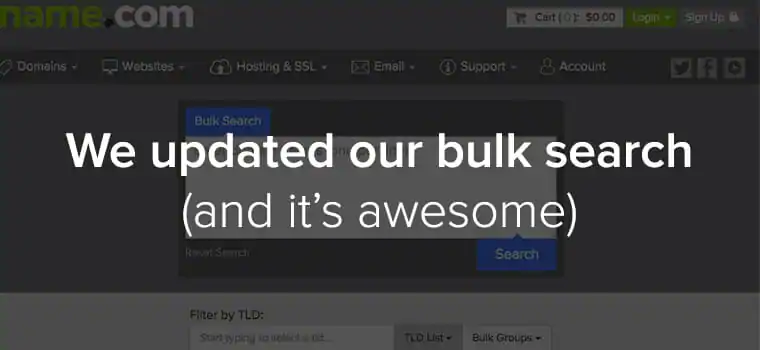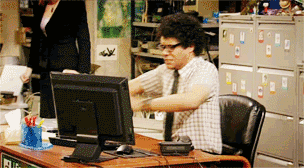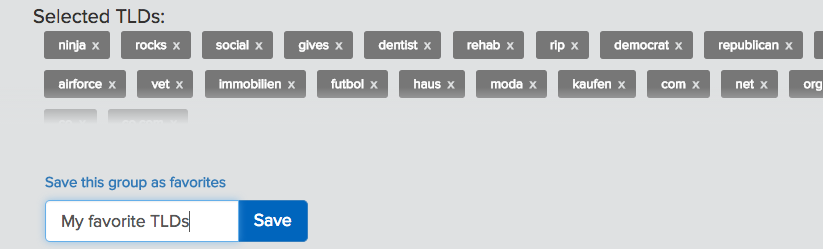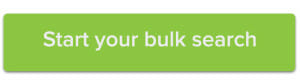If you’ve ever used a bulk search while looking for New Domains, we’re very sorry. Bulk search pages tend to be ugly, confusing, and difficult to navigate. They make you feel like doing this.
But we’re excited to say that we’ve spent some time reworking our own bulk search to make it more usable, understandable, and better looking. With its new features and capabilities, you can easily bulk search to your heart’s content (and spare your computer from the anger management issues).
Search for specific domains or bulk groups based on your business or interests
You can search for select domains that are relevant to you, with options from .AGENCY to .DIET. Or, you can use domain categories to filter results.
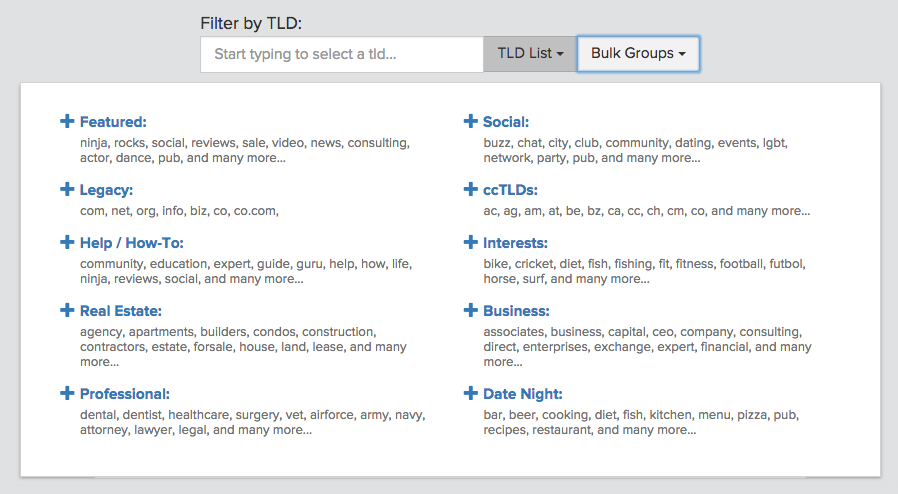
Quickly add all or multiple domains to your cart
Rather than adding domains to your cart one by one, you can add all of them at once with the click of a button.
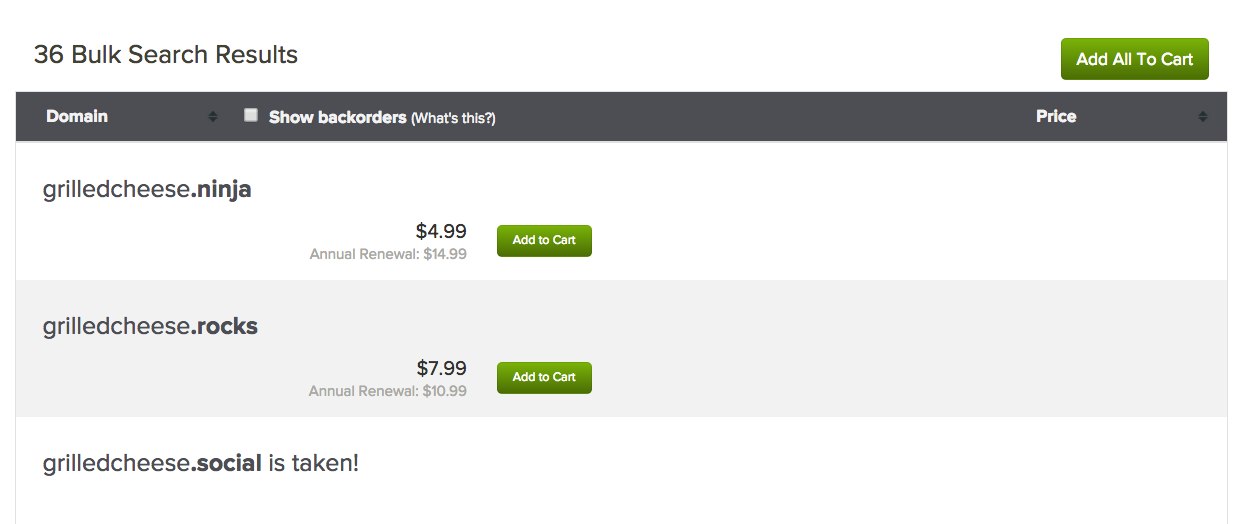
Easily share bulk search information with investors
Download shareable .CSV files of your searches that show keywords, availability, and price information.
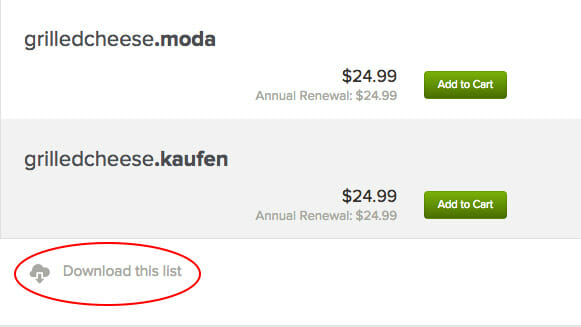
Filter to show or hide backorders
Bulk search results are automatically filtered to hide unavailable domains, but you can toggle the option to see which backorders may become available soon.
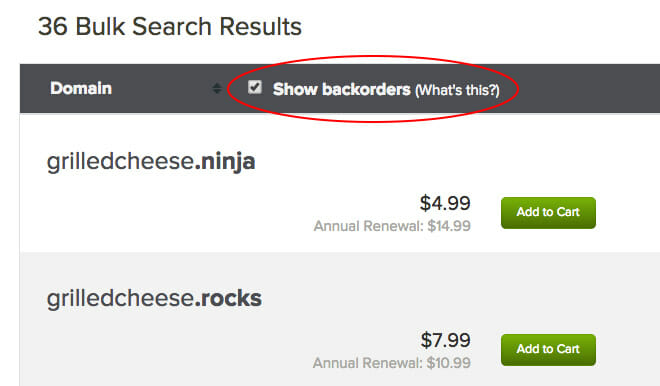
Save your favorite TLDs
If you’re signed into your Name.com account, you can save groups of your favorite TLDs rather than manually selecting the ones you want every time. Once you have a new group saved, it will show up under the Bulk Groups tab.