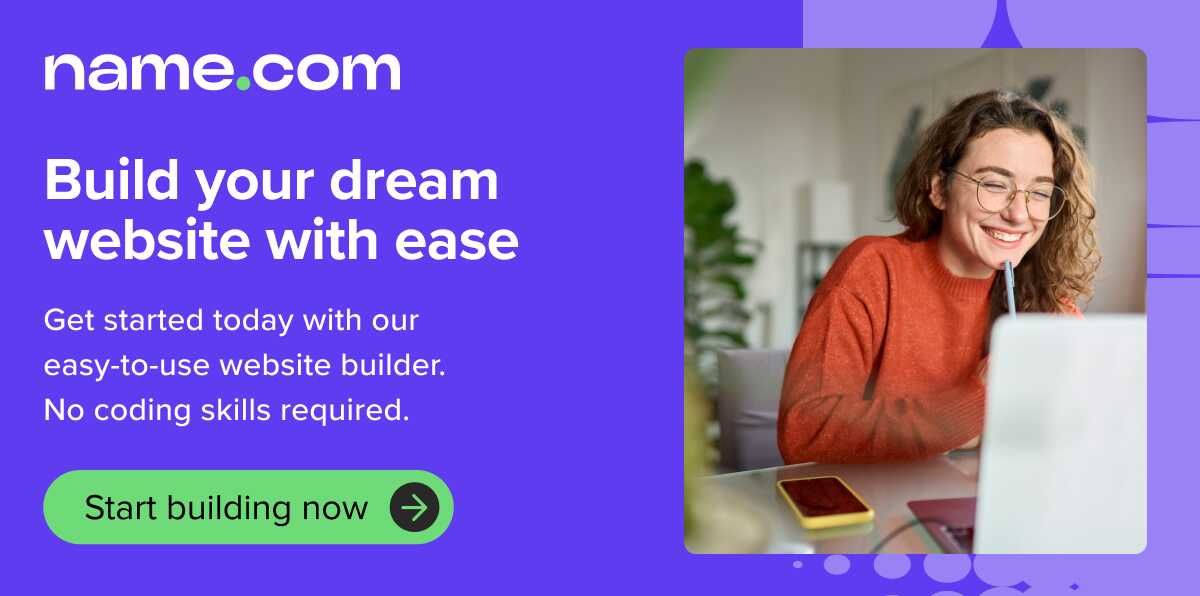Have you ever wondered how online publishers and bloggers generate passive income with Google AdSense? While it might seem complex, the process is actually straightforward. Even better? Anyone can join the program to start earning money—and this guide is here to help.
Discover everything you need to know about AdSense, from the application process to tips on how to start earning money.
Understanding Google AdSense
Monetizing online content is a common way for brands and entrepreneurs to generate income. Google AdSense helps by monetizing website traffic through relevant ads that automatically appear based on your site’s content and visitor behavior. With the help of Google AI, the ad type is matched with your audience’s interests, ensuring the most relevant ads are displayed.
What is Google AdSense?
Google AdSense is an advertising network run by Google that allows brands and entrepreneurs to monetize their websites by displaying targeted, personalized ads. When you enable targeted ads on your site, you earn money through ad impressions and clicks—each time a user interacts with an AdSense ad.
Google AdSense is also free, which explains why more than 58.5 million websites worldwide use it. (Fast Company, 2023) But how does Google AdSense work?
Essentially, AdSense allows advertisers to bid for space on your website, with the highest-paying ads appearing in real time. The amount you earn varies depending on advertisers’ bids.
For content ads, AdSense pays publishers 68% of the ad revenue, regardless of geographical location. (Google, 2024)
How can I earn money with Google AdSense?
Those who use Google AdSense earn money by displaying ads on their website or blog. If you want to do the same, it’s important to first understand that AdSense allows you to pick from different ad units, including:
- Display – These are the most popular types of ads. You can place them anywhere on your site, including the header, sidebar, or footer. They’re responsive to adapt to any space size on your site or you can customize them to show a fixed size.
- In-feed – This refers to native ads that fit naturally in content feeds.
- In-article – As the name suggests, in-article ads appear within your blogs between paragraphs.
- Multiplex ads – These ads appear as content recommendations in a grid format on your pages.
For these ad units, AdSense calculates payments per click or impression. For per-click revenue, the formula is click-through rate (CTR) x cost per click (CPC) x number of impressions/100. The average CPC varies significantly depending on industry and competition.
For impressions, the formula is the cost per mile (CPM) x impressions.
Setting up Google AdSense on your website
Getting started with AdSense is fairly simple—as long as you have an eligible website. Here’s what you need to know:
How to sign up and get approved for Google AdSense
Once you’re ready, follow these steps to create your AdSense account:
- Go to Adsense.google.com/start/, and click Sign up to use your Google account.
- When the page loads, add your site and pick your payment country/territory. If your site is not ready, check the “I don’t have a site yet” box.
- Click “Start using AdSense” to complete registration.
- Tap Add site and paste your domain name to the field.
- Click Let’s go to connect your site to AdSense.
- Copy the AdSense code, paste it into your website header, and click Request review.
The above steps allow you to register for AdSense for free and submit your website for review. Before submitting the site, ensure it meets the eligibility requirements for AdSense: Your site must have original and high-quality content with traffic, and the content must comply with AdSense policies. (Google, 2024)
Placing Google AdSense ads on your website
Once you receive approval, it’s time to configure AdSense ads to your website and optimize your placements.
The program supports varied ad sizes and formats, but the top-performing sizes include:
- 728×90 (Leaderboard) – A horizontal banner perfect for the top of a webpage to grab immediate attention.
- 336×280 (Large rectangle) – Ideal for interactive or video ads. You can place this ad within or at the end of articles for better visibility.
- 300×250 (Medium rectangle) – A versatile ad size that works well within articles or sidebar placements.
- 300×50 (Mobile banner) – Optimized for mobile displays, this smaller size is best for quick engagement without obstructing content for visitors.
- 160×600 (Skyscraper) – A tall, vertical banner that suits sidebars, ensuring visibility throughout scrolling.
However, AdSense supports over 30 ad sizes, including regional sizes like 240×400 and 750×200. (Google, 2024) You can also customize sizes depending on your preferences.
For optimal visibility and higher click-through rates, consider placing your ads above the fold, using multiple formats, and optimizing your ad sizes.
Why you need a website to earn with AdSense
Google AdSense is primarily designed for website owners, so having a well-structured site is crucial to gaining approval.
Your website should have intuitive navigation, with essential labels like Home, Blog, Contact, Privacy Policy, and About Us. Organize your content into clear categories to create a seamless user experience. An uncluttered design with readable fonts and a consistent color scheme also ensures better user engagement.
Avoid practices like keyword stuffing, which refers to overloading your content with excessive or irrelevant keywords in an attempt to manipulate search engine rankings. This practice can harm your site’s credibility and even result in penalties from search engines (Google, 2024). Additionally, never claim to offer services or content you don’t actually provide.
Ensure your site is optimized for fast loading times and adaptable across various devices, including computers, tablets, and smartphones. Incorporating tools like Google Analytics and Google Search Console will help you monitor user behavior and assess your site’s performance.
Maximizing passive income with Google AdSense
Once your site is set up, here are some expert tips to help increase your click-through rate (CTR) and maximize your AdSense revenue:
Monitor and adjust ad performance
Regularly checking the Reports page in your AdSense account is essential for tracking the performance of your ad units. Use this data to adjust ad sizes and placements to optimize earnings.
For instance, implementing responsive ads ensures they adjust seamlessly to different screen sizes. Placing ads above the fold or within articles can also enhance visibility and boost your earnings.
Create high-quality content to attract more traffic
High-quality content is the cornerstone of increased web traffic—and, by extension, AdSense success. Google encourages creating original, unique content to attract more visitors. Focus on high-traffic niches like travel, food, or technology, but always prioritize producing content that serves your audience’s needs.
No matter the niche, publish people-first content that demonstrates Experience, Expertise, Authoritativeness, and Trustworthiness (E-E-A-T) to build credibility and engagement.
Leverage SEO to boost your AdSense revenue
Search engine optimization (SEO) is a powerful tool for improving your site’s search rankings and driving more traffic. More visitors translate to more ad impressions and clicks, which ultimately increases your AdSense revenue.
To optimize your site for SEO, incorporate relevant keywords, use descriptive URLs, and build backlinks. Regularly update your existing content and track performance using tools like Google Analytics and Search Console to ensure your SEO strategies are effective and up to date.
Combine Google AdSense with other income streams
Google AdSense is a great tool for monetizing your website, but it’s not the only way to generate revenue. You can combine AdSense with other income streams to maximize your earnings.
Consider joining affiliate marketing programs like Amazon Associates, CJ Affiliate, Capital Exploits, or ClickFunnels. Choose a program that aligns with your niche. For example, if your content focuses on consumer products or technology, Amazon Associates is a strong option.
Other ways to boost your revenue include selling digital products or services, publishing sponsored content, selling ad space directly to advertisers, and offering premium content behind a paywall.
Real-life success stories with Google AdSense
Many content creators have found success using Google AdSense, and their stories offer valuable insights.
For instance, Lisa Washington, an Atlanta-based content creator, started her blog, Of Life and Lisa, in 2016 to share content on home decor, cleaning, and organizing. Initially, she didn’t have enough web traffic to attract direct advertisers, so she joined AdSense. Within four months, her ad revenue increased from $0 to over $2,700, enough for her to start blogging full-time. (Google, 2024)
Another inspiring success story is that of Anne Lataillade, a French blogger behind the popular blog Papilles & Pupilles. (YouTube, 2015) She worked in finance but had a passion for cooking, which inspired her to start a food blog. Once she incorporated AdSense into her blog, she made enough money to quit her job and start doing what she loves most: sharing delicious recipes.
Start earning with Google AdSense today
Google AdSense is the largest ad revenue program online and remains the most popular platform for monetizing websites and content. A key benefit of Google AdSense is its seamless integration with the broader Google marketing platform, which includes tools like Google Ad Manager and Google Ad Exchange. These tools optimize your ad inventory and ensure effective ad placement, maximizing your revenue potential. Best of all, it’s free to join—just make sure your website complies with AdSense program policies, and you can start earning passive income from your website traffic.
Building your site is simple with Name.com. You can choose from hundreds of descriptive top-level domain extensions (TLDs), such as .fashion, .travel, .cooking, .fitness, and .technology, which are tailored to specific industries to help attract visitors to your site. Additionally, Name.com provides powerful tools to enhance your website’s functionality, including professional email hosting services and an intuitive website builder to help you easily create and launch your site, no matter your experience level.
Register your domain name today with Name.com, set up your website, and start earning with Google AdSense or other monetization tools.
Sources:
Fast Company. How 20 years of Google’s AdSense changed the internet. www.fastcompany.com/90861689/how-20-years-of-googles-adsense-changed-the-internet
Google. AdSense revenue share. https://support.google.com/adsense/answer/180195?
Google. Eligibility requirements for AdSense. support.google.com/adsense/answer/9724?
Google. Supported ad sizes. support.google.com/admanager/answer/1100453?hl=
Google. AdSense policies: a beginner’s guide. support.google.com/adsense/answer/23921?
Google. Mom, Veteran, and Founder: How Gelicia Washington built her media company from scratch. adsense.google.com/start/success-stories/of-life-and-lisa-case-study/