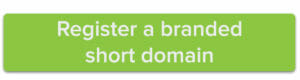Bitly recently announced in an email to their user base that they are migrating to a new hosting provider, which means that if you are currently using a branded Bitly domain shortener, you need to update your DNS A records before June 29 to prevent your links from breaking. If you have your branded short domain through Name.com, here’s how you can quickly and easily make these changes.
How to update your Bitly DNS A records at Name.com
- Start by logging into your Name.com account. Then, click on the domain you use for your branded short domain under the My Domains section.
- Choose the DNS records tab and locate the two A records used for Bitly. If the old records (69.58.188.49 and 69.58.188.50) are currently being used, you’ll need to update them to the new ones. Use the Edit buttons to the right of each record to change each of the Answer sections to point to 67.199.248.12 and 67.199.248.13, respectively. Press the update button once you’re finished.
- Now, log into your Bitly account and navigate to Advanced settings. Press the Revalidate Now button to finish setup, or wait 24 hours for it to auto-validate.
Remember, you only need to follow these steps if you currently have a branded short domain through Bitly. Anyone who creates one in the future will be able to use our pre-filled DNS Templates to add the correct A records to your domain.
Why use a branded short domain?
If this is the first you’re hearing of Bitly’s branded short domains, chances are you’ve seen them before without even realizing it. Several brands (including us) use branded domain shorteners to share links via social media while maintaining their brand image. The Seattle Times uses ST.news, Classy.org (host of Collaborative16) uses collab.live, and here at Name.com, we use name.social. These custom link shorteners save on characters, create a cleaner look on Facebook pages and Twitter feeds, and keep your brand image strong.
If you don’t already have a branded short domain, and you’d like to use one for your Bitly links or Buffer scheduling, you can learn how to do so here.