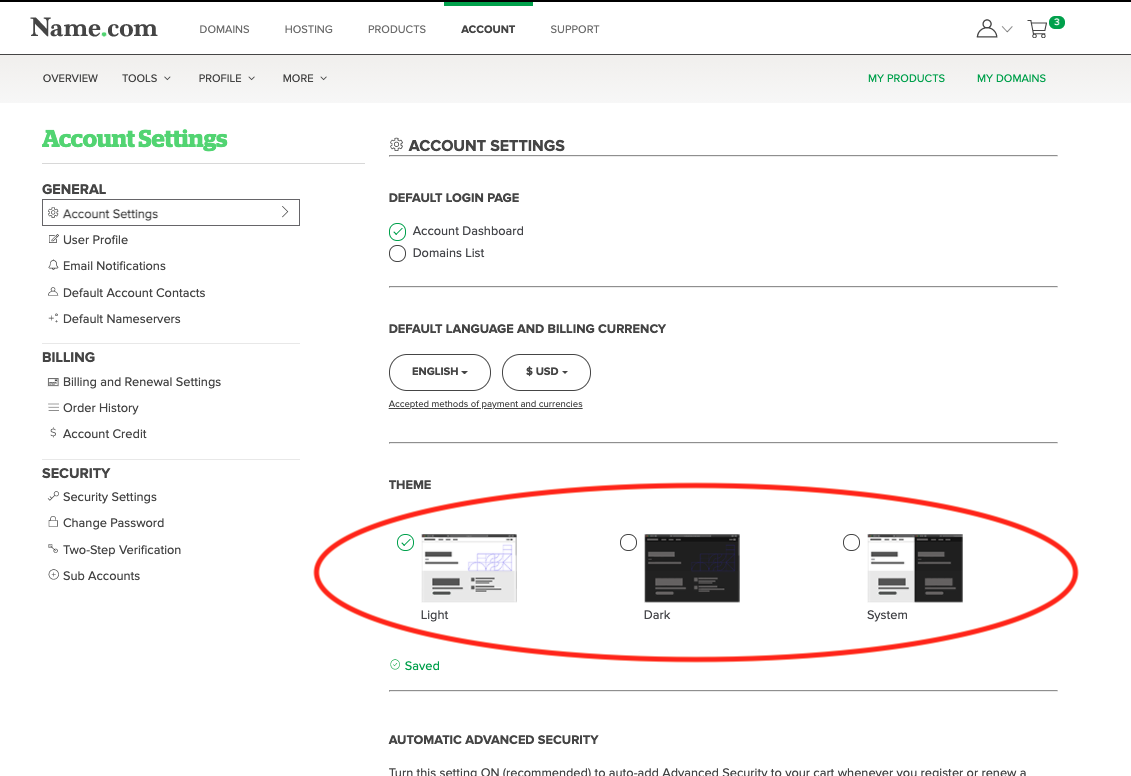Dark Mode
Last Updated: January 08, 2021
Dark mode can be found under “Themes” in your Account Settings. There, you can choose between a Light, Dark, and System mode. The System theme detects your default OS setting for dark mode and will mirror it on the site.