Website Builder SEO page (v8)
Last Updated: December 12, 2023
Search Engine Optimisation (SEO) is the practice of improving search engine ranking by including content and other information that search engines look for
Search ranking is influenced by many things including links from other sites and good quality content.
CHANGING YOUR SEO DETAILS
- Click on the Main Menu (1)
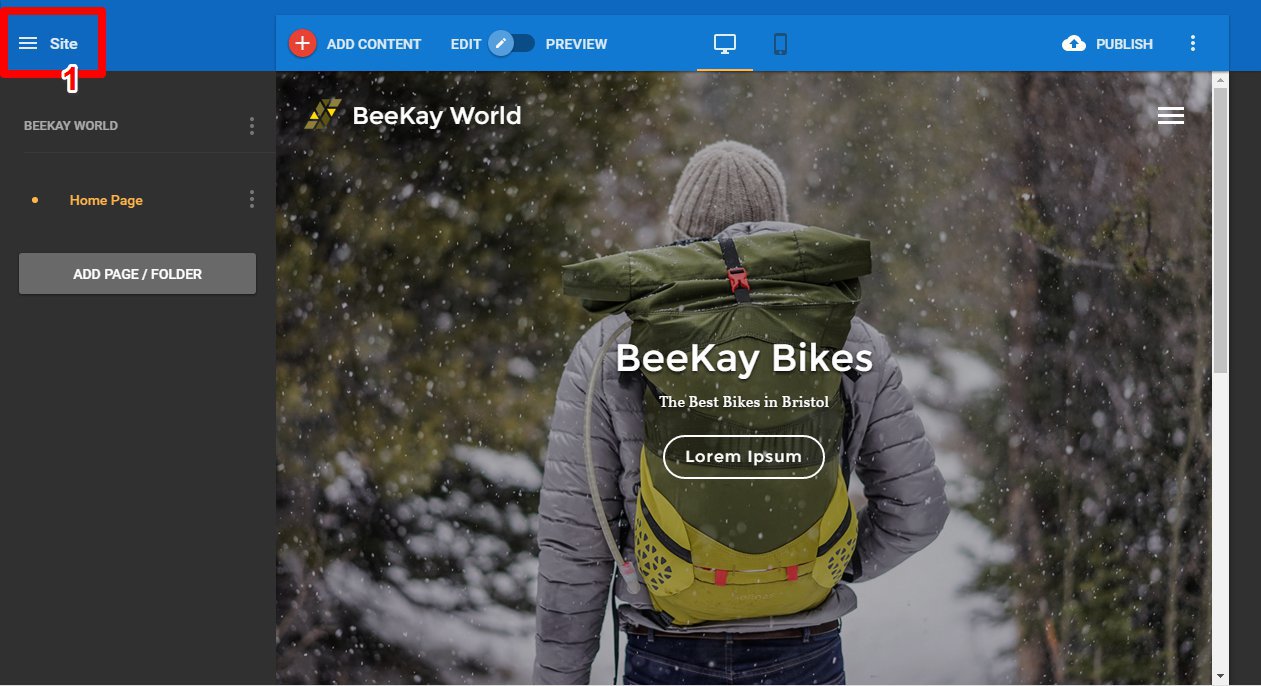
Main menu
- Click on Site settings (2)
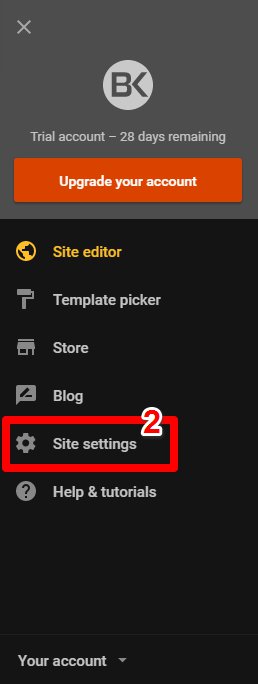
Site settings
- Click on SEO (3)
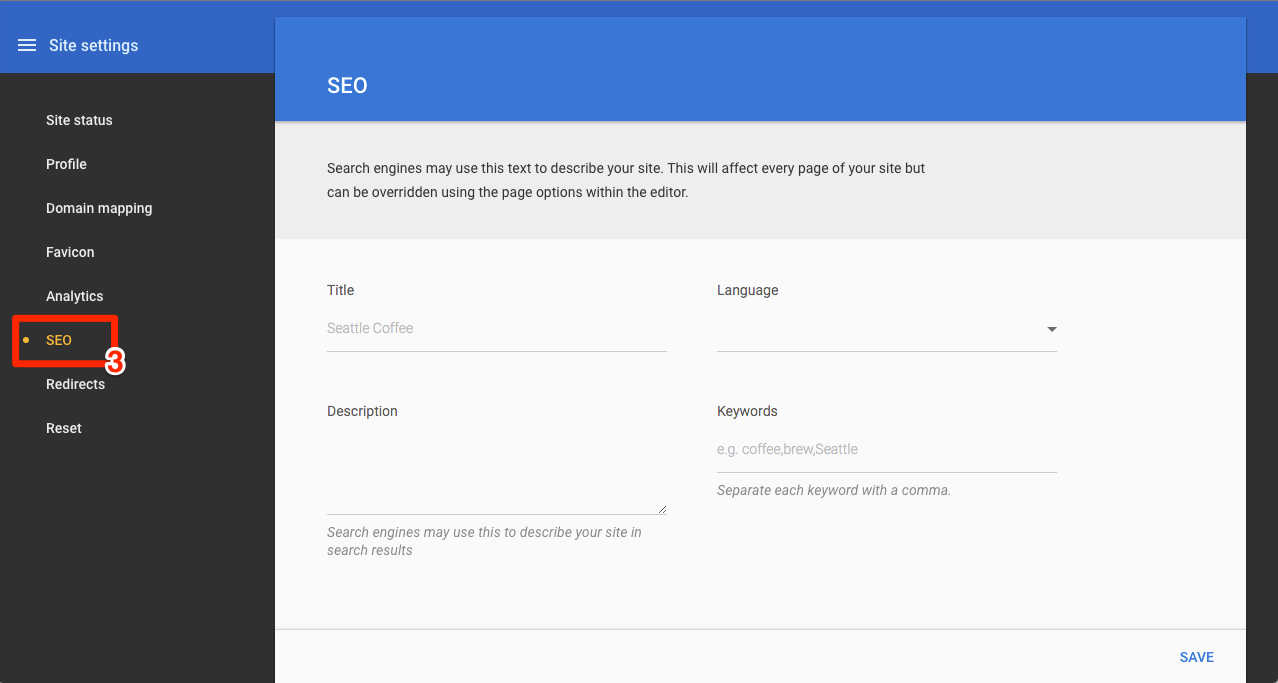
SEO page
ABOUT SEO
Title
This title will be set as the default for each page on your site
Note: Use unique page titles for each page on your site. This will help with indexing
Language
The main language used on the site
Description
This is a summary of your site that gets shown by search engines to help people decide if they want to visit your site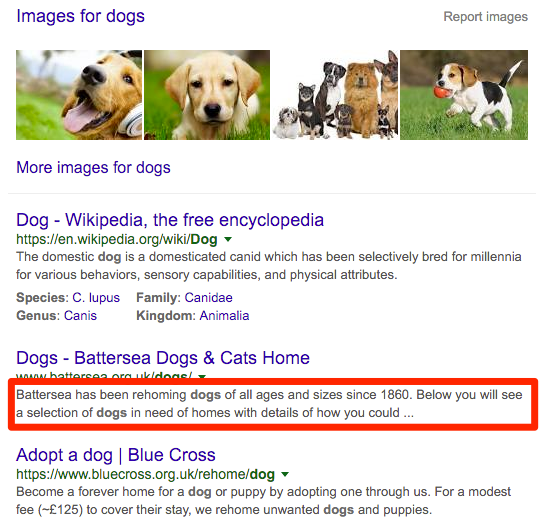
Listing
Note: Keep it short - under 150 characters and be concise and informative
Keywords
These are words and phrases that help search engines link your site content to a related search.
Note:Keywords should be used consistently across your site - in content, page titles and in your SEO settings. Update your keywords regularly. Try to use keywords that represent your site rather than picking what you think will be popular. Do not repeat keywords.
Page settings and SEO
Each page of your site needs some basic SEO information
Give each page an appropriate title and description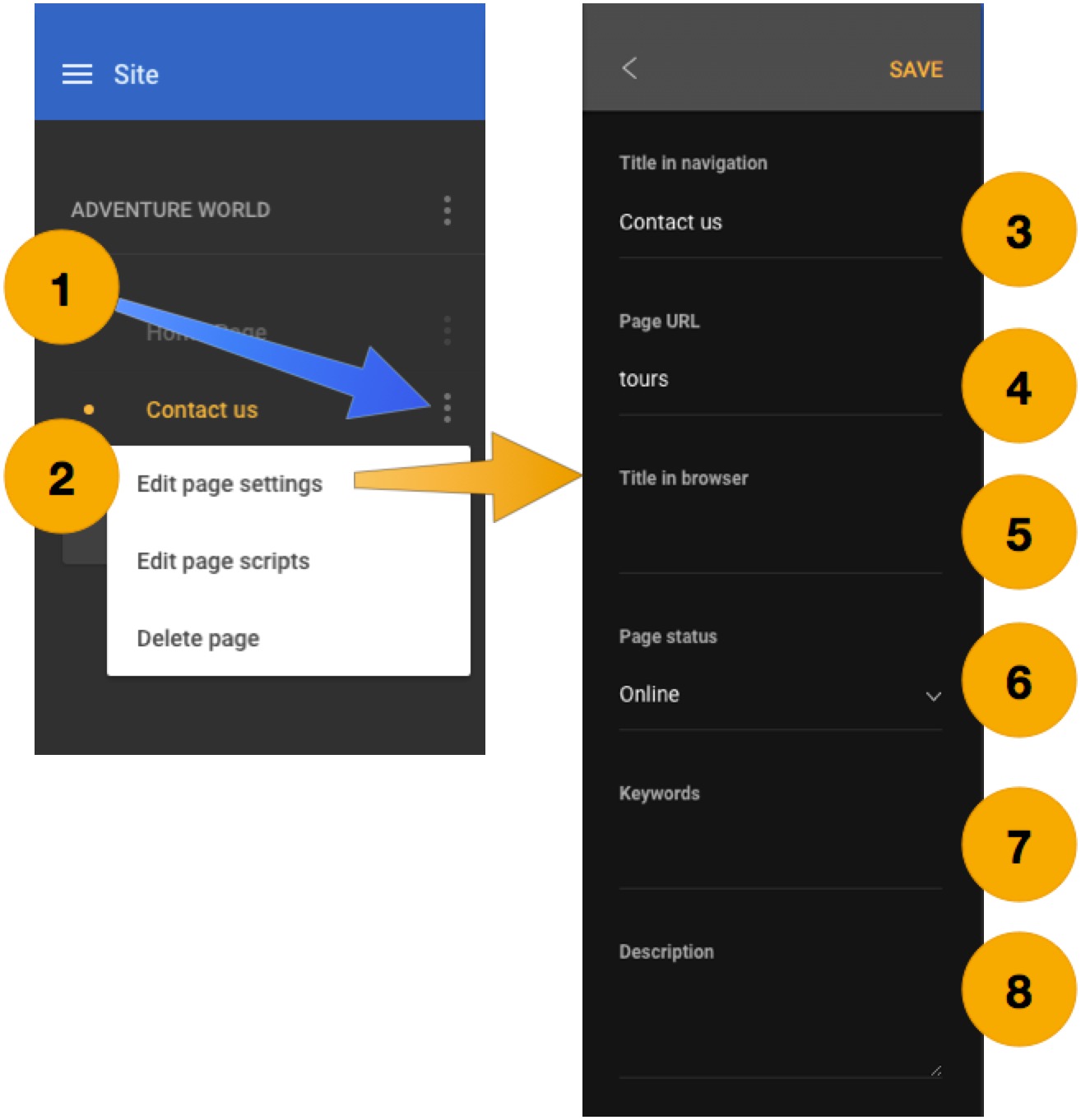
- Click Page options (the three grey dots to the right of the page name)
- Choose Edit page settings from the menu
- Title in Navigation is the page title that will be shown on your website
- Page URL is the path to the page e.g. www.yoursite.com/tours - in most cases you can leave this unchanged
- Title in Browser can include some brief additional information about your site. For example: "Mountain Tours - Contact Us"
- Page status If you want this page to be hidden when the site is published, for example if it's not finished yet, then set the status to Offline
- Keywords A few descriptive keywords for your page - do not repeat words or use too many
- Description Should be a short description of the page as you would like it to appear in a search engine listing
