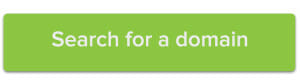It takes the power of many to run a successful business, and the same idea often applies to your domain and website. While managing a domain name, up to four individuals can be assigned to handle different tasks, allowing access to multiple parties while keeping your account secure. In this post, we’ll go over a domain’s default account contacts and what each role entails.
Registrant contact
The registrant contact is the official owner of the domain name. They have the most authority over the account and can assign others to available roles. They are also capable of making changes to account, domain, or product settings, and they are the only contact who is capable of selling the domain. With this in mind, assigning the role of the registrant contact is not to be taken lightly.
Administrative contact
The administrative contact is in charge of business information. If any of your or your business’s contact details change, the administrative contact is the one in charge of updating that information—and can even change contact details on behalf of the registrant.
Technical contact
The technical contact is responsible for managing and maintaining the domain’s name servers, which are what associate a domain name to a website. If you decide to work with a third-party website designer to help you bring your site to life, assigning them as a technical contact is the best way to grant them access to your account.
Billing contact
As you might expect, your billing contact is the person who handles the monetary aspect of your website and domain. Once their information is on file, the billing contact will receive notifications of when their domain or associated products are up for renewal. Having someone in this role ensures that all bills are being paid so that your website continues to function properly.
You can change your default account contacts at any time by logging into your Name.com account, finding your Account Settings, and choosing Default Account Contacts in the sidebar. From there, you can go tab-by-tab through the contacts to assign roles as necessary.