How to find out who owns a domain name
Domains have essentially become the real estate of the online world, and just like a suburban dream home, domains tend to pass hands several times over the years. But if there’s a domain out there that you’re interested in purchasing, how do you go about
Domains have essentially become the real estate of the online world, and just like a suburban dream home, domains tend to pass hands several times over the years. But if there’s a domain out there that you’re interested in purchasing, how do you go about getting in touch with the owner? We’ll explain how in 3 easy steps.
Step 1: Make sure the domain is registered
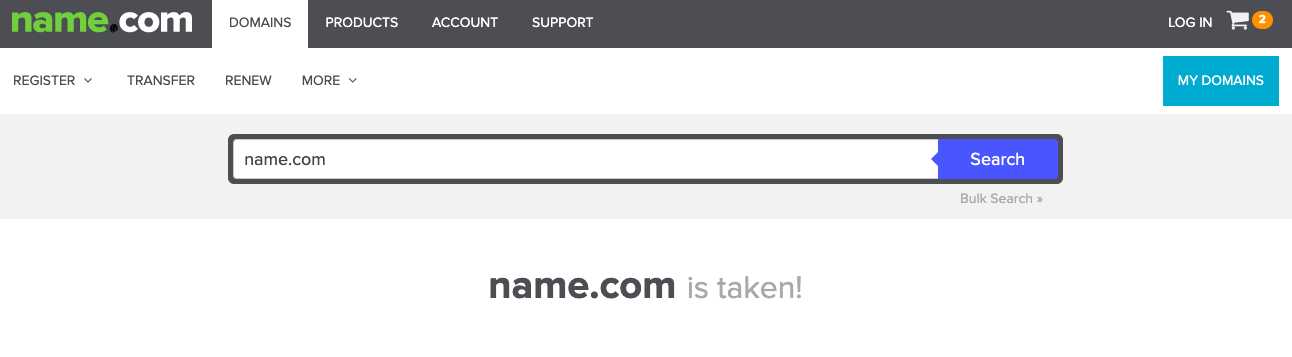
You won’t know for sure if the domain you’re interested in is registered until you check for yourself. The easiest way to check is to search for the domain name at a registrar like Name.com. That way, if the domain is available, or being resold as Premium Domain, you can easily purchase it directly from the registrar. If the domain is listed as unavailable, it is likely already registered and you’ll need to turn elsewhere for more details.
Knowing the domain owner can be crucial for various reasons, including business negotiations, legal issues, or personal inquiries. Recognizing if a domain has privacy protection is vital. Domain privacy shields the owner’s personal information from public WHOIS databases, affecting how you can contact them.
But before you resort to trying to buy a domain that is already registered (which can be time-consuming, and in most cases, very expensive), it’s worth looking into alternative options for domain names. You might find that by using a different or new domain extension, you can get the SLD you want for a fraction of the price.
Step 2: Navigate to a Whois Lookup portal

WHOIS Lookup portals provide extensive WHOIS records, detailing vital information about a domain’s registration and management. These services offer up-to-date WHOIS data, ensuring you receive the most current information on a domain, including the name and contact information of the domain registrant. Many WHOIS services offer access to historical WHOIS data, allowing you to track changes in domain ownership over time, including expiry dates and active periods.
Utilize ICANN WHOIS for the Most Reliable Information
ICANN WHOIS is a trusted source for confirming the registration and status of a domain. It provides a credible way to verify domain name ownership. Confirming registration helps in understanding who currently holds the rights to the domain name, which is essential for any domain transfer or purchase plans.
You can access Name.com’s Whois portal here.
Step 3: Search for the domain name you’re interested in
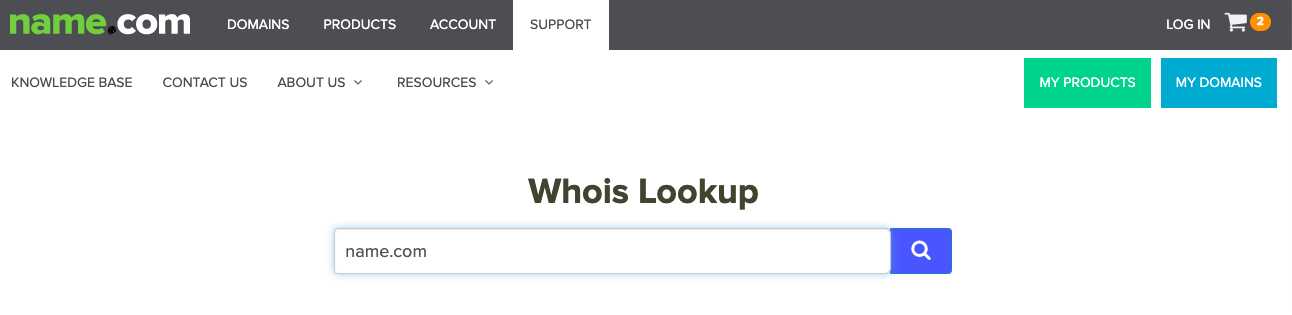
Now, simply type in the domain name you want to find out more information about into the search bar and press enter. Whenever a domain owner decides to register the domain, they’re required to include information such as their name, address, email, and phone number. A WHOIS lookup can also tell you which registrar the domain is at, when it was registered, when it could potentially expire, and more.
If the domain owner is interested in selling their domain, their contact information is typically available in the WHOIS records. However, you’ll sometimes find that the information you’re looking for has been blocked by the domain provider for privacy reasons.
Step 4: Find the information you need in Whois records
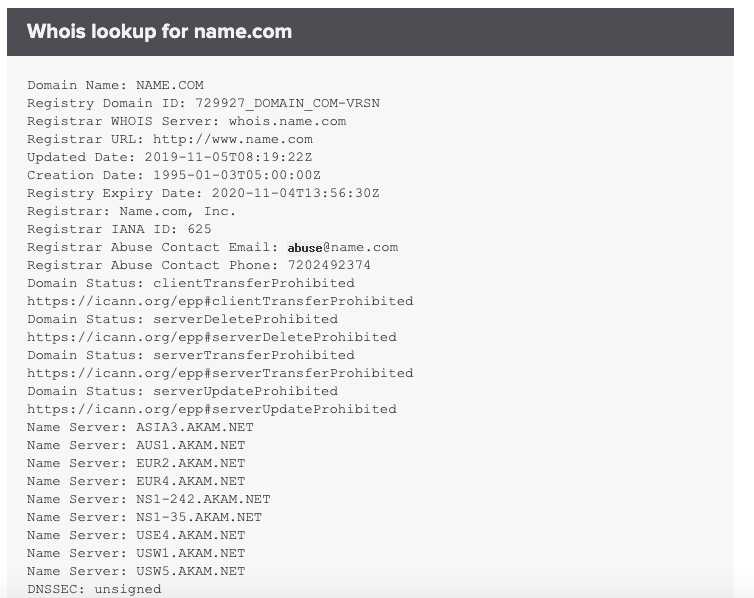
If the domain that you’re interested in is being sold by someone who is looking for a willing buyer, the steps outlined above are the easiest way to start negotiating a purchase. But if the seller has hidden their contact information or is not interested in selling their domain, don’t despair! There are workarounds for those who are interested in a domain that has already been registered.
How to hide your information from WHOIS lookups
Online privacy is incredibly important and some people do not want their contact details publicly available on the internet. For anyone who does not want to sell their domain or be contacted by those browsing the Whois directory, we highly recommend purchasing Advanced Security for all of your domains, which includes Whois Privacy, Domain Lock Plus, and a free SSL certificate. It masks your contact information and prevents spammers and telemarketers from using your information for no good.
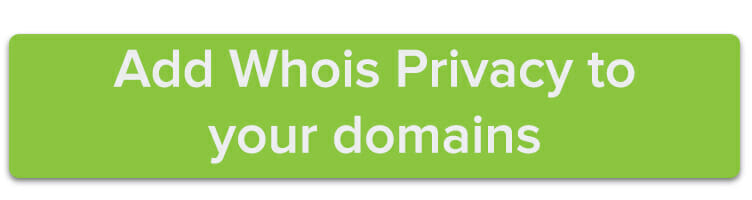
Unlock the Mystery of Domain Ownership!
Unraveling the ownership of a domain name doesn’t have to be a daunting task. Armed with the right tools and knowledge, you can easily navigate the digital landscape to uncover the secrets behind any domain. Whether you’re exploring potential business opportunities, safeguarding your brand, or satisfying your curiosity, the power to discover is at your fingertips.
Don’t let uncertainty hold you back! Take the first step into a world of digital clarity. Start your journey today by conducting a WHOIS search, examining the domain’s history, and exploring available resources. Remember, every successful venture begins with a single search. Uncover the owner of your desired domain now and unlock endless possibilities!
