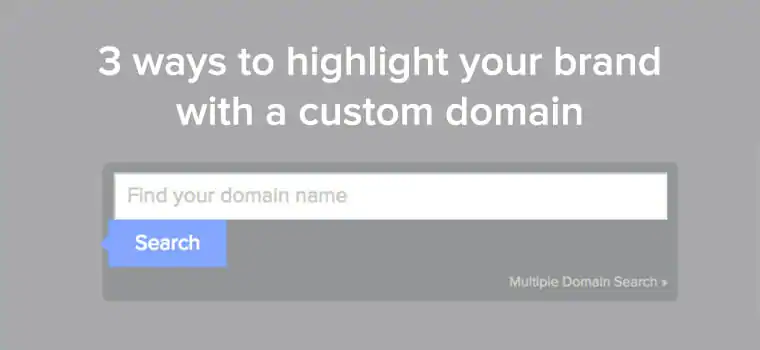If you own or even work for a small to medium-sized business, you know how difficult it can be to distinguish yourself online. Promoting your products and services via the web is tricky when you only have a matter of moments to capture visitors’ attention before they navigate away from your site. One way to reflect your brand’s personality is by using a New Domain in your URL.
New Domains allow businesses to express their personal brand in a way that wasn’t possible until recent years. Many people still have no idea that they can have a website that uses a domain other than traditional generic domains. That means there is a lot of opportunity for those who have jumped on the bandwagon early.
The truth is, New Domains stand out. People find them interesting and unique, and they make your website more memorable. In fact, they attract so much interest that some companies are making New Domains part of their branding.
Take, for example, Path 42, which integrated .NINJA into its branding after adopting the domain path42.ninja. People were so intrigued by the .NINJA website and email address that owner Sharon Jackson decided to use a ninja graphic on the site’s main page.
Some companies even use New Domains that match the tail-end of their brand or product name. Uplift Social uses the domain name uplift.social.
If you want to use a New Domain to make your online presence stand out, it’s easy to get started. There are several options for integrating a new URL with your website and all of them are simple to set up. Let’s go over some options.
Option 1: Connect your domain to a social account
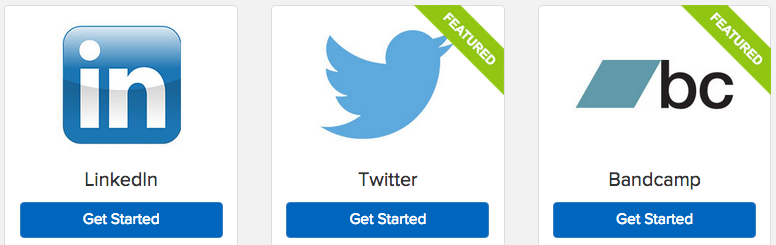
If you rely on a social media profile like Facebook, Twitter, or LinkedIn to connect with your customer base, you can still use a custom domain to make it easy for people to contact your business. All you have to do is register your custom domain on Name.com, then use our Apps feature to connect it to your social media profile.
Option 2: Forward the URL to your primary address

If you already have a great website, but you’d like to have a complimentary New Domain as well, that’s no problem—just redirect the New Domain. Use our Forwarding Tools to connect your brand new URL to your existing website. If someone types in your New Domain, they’ll automatically be redirected to your primary website.
Option 3: Create a brand new website

Whether you are creating your very first website or are just sick of your old one, we have tools that make it easy to create a custom website for your New Domain. The Name.com Website Builder is perfect for business owners who want a great looking website that’s easy to create and maintain—no coding required! Or, use RapidPress to quickly set up a website that utilizes a WordPress platform.
New Domains are a great opportunity for businesses to create an online presence that is interesting and engaging. Whether you want to switch your domain entirely or just want an interesting alternative to put on a business card, it’s easy to make your domain stand out.