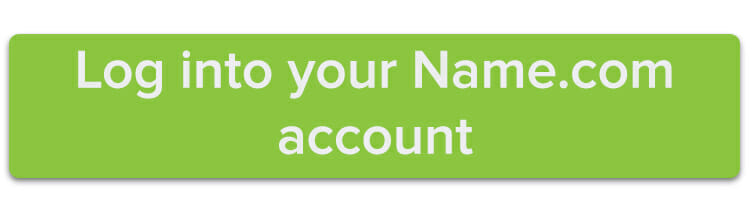Want some additional protection for your Name.com account? There are a few extra security features you can opt into to decrease the chances of your account getting accessed by an outside party.
Two-Step Verification
Two-Step Verification adds an extra layer of security to your account by requiring a constantly changing numeric code to be entered in addition to your username and password when you log in. This code, which is generated on your phone or a desktop app, makes it more difficult for would-be hackers to gain access to your Name.com account. Learn how to set up Two-Step Verification for your Name.com account here.
Disable password reset emails
Password reset emails are a life saver when you can’t remember what yours is, but it can also be used by hackers to game the system and exploit your information. When you disable password reset emails, anyone who tries to use it will receive an email saying that the feature has been disabled. If you choose to use this setting, just remember to store your password somewhere else or use one you’re sure you’ll remember—after all, it becomes much more tricky to regain account access once this feature is in place. Learn how to disable password reset emails here.
Restrict account access by IP
Another advanced security option is to restrict access to your Name.com account by IP address so it can only be accessed from connections that you deem secure. Keep in mind that this is a filter, not a block, so don’t add any IP addresses that you don’t want accessing your account. Also, you should only use this tool if you’re sure you have a static IP address, or one that never changes. If you’re like most people and have a dynamic IP (one that changes regularly), you could inadvertently lock yourself out of your own account by turning on this setting. Learn how to restrict access by IP address here.