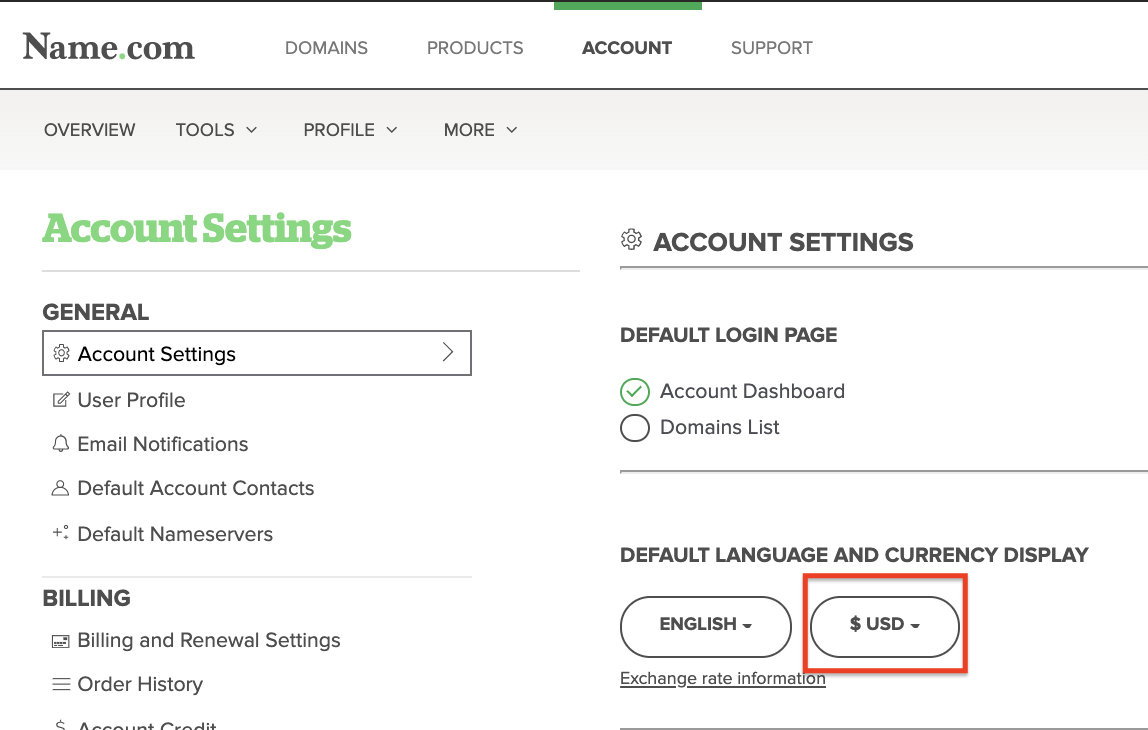Name.com offers currency conversion for informational purposes on all accounts. The accuracy is as close as we can possibly estimate and all final charges will still be in made in Unites States Dollars (USD). Overseas customers are encouraged to contact their bank or credit card provider for details on any additional fees these institutions may include for currency conversion.
To change your Default Currency, follow the steps below:
- Log in to your Name.com account.
-
Click on the User icon (
 ), located at the top right, open the drop down menu and click Settings.
), located at the top right, open the drop down menu and click Settings.
- On the Account Settings page, select your option in the drop down located on the right.