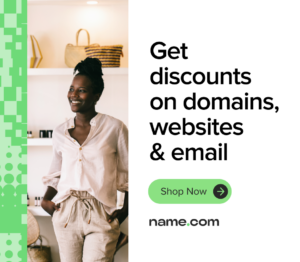 Email was created as a way for people to communicate more effectively with one another, but reading emails can sometimes seem like more of a hurdle than an asset, especially when you have a business account with an incoming email inbox that’s constantly flooded with messages. When your inbox is full of unread emails, advertisements, and reply-all email threads, it can be hard to cut through to the important messages that actually need your immediate attention.
Email was created as a way for people to communicate more effectively with one another, but reading emails can sometimes seem like more of a hurdle than an asset, especially when you have a business account with an incoming email inbox that’s constantly flooded with messages. When your inbox is full of unread emails, advertisements, and reply-all email threads, it can be hard to cut through to the important messages that actually need your immediate attention.
Moreover, once you’ve sifted through any spam, addressing high volumes of unread emails and ensuring that no important message falls through the cracks can be an overwhelming prospect.
Being proactive about your inbox management frees up your mental energy so you can take control of your online communications and be more effective in the workplace. With a solid email management plan and a bit of assistance from digital tools, managing “email overload” can go from a dreaded task to a pleasant moment of productivity.
The importance of inbox management
If you open your email to find a chaotic, cluttered inbox, it’s easy to feel stressed. Having an email management system in place is the key to viewing email as a helpful productivity and even time management tool instead of a tedious obligation. Instead of worrying about missing an email or taking too long to respond to an incoming message, you can feel confident in your plan for tackling your email inbox at a specific time each day.
When you have an overloaded inbox, you also may be more likely to overlook or forget important business communications—in fact, 82% of professionals have missed an important email because of a cluttered inbox.
A strong inbox management plan can help avoid opening emails and forgetting to respond, or letting critical information and internal communication get lost in a sea of unopened messages. Ultimately, tackling your disorganized inbox provides you with the foundation you need to:
- Avoid delays on projects
- Prioritize messages effectively
- Foster better digital communication
10 ways to overcome email overload
Going through your email and deleting clutter is a great place to start, but keeping your inbox clear and organized in the long run is an ongoing endeavor.
Fortunately, you can create a strategic roadmap for managing email overload by trying out the following email management tips:
1. Establish a schedule
For modern professionals, sorting through and reading emails is an ongoing responsibility, with the average professional checking their email 15 times every workday. Instead of trying to catch each email as it comes in, dedicate time each day to read and respond to emails.
Even if you still check your email every hour, having an established schedule can seriously cut down on the time you spend sorting through your inbox compared to refreshing your email randomly throughout the day. Additionally, having a dedicated schedule to address your emails gives you enough time management to write thoughtful responses, and then focus on your other tasks once your allocated time is up.
2. Address push notifications
Push notifications to your phone or laptop can be a sneaky way for email to consume more of your time. Decide on a strategy for handling push notifications that works with your professional obligations.
If you’re able to turn them off entirely, quieting your notifications is a simple way to avoid stressing out about your email while you’re busy with other tasks. Even if silencing your notifications means increasing the frequency of your scheduled email checks, it can eliminate unnecessary distractions throughout your workday.
Another option is to only allow notifications for high-priority emails or internal communication from specific contacts, ensuring that you see urgent emails without being bombarded with other messages. Enabling focus mode on your devices also lets you have more control over when you’re open to receiving email notifications.
3. Take action right away
Preventing an inbox pileup starts with establishing positive habits. By being disciplined about how you handle emails in the moment, you can save time and energy in the future.
Reading an email and planning to address it later is an easy way to get distracted and unintentionally forget to respond. So, make a commitment to take some sort of action immediately after you open an email. This action can include:
- Replying right away to emails that only take a few minutes to address
- Deleting or archiving the email
- Marking the email as unread to address later
- Sorting the email into a dedicated folder
- Flagging or starring the email as important
- With this method, you can get easy, simple emails out of the way and reduce the number of items on your to-do list. Then, you can plan to address any flagged or unread emails during your next scheduled email session.
4. Eliminate spam
Although most modern email clients have built-in systems to sift out spam, they aren’t perfect. When spam does sneak into your inbox, mark it as spam and delete it right away.
Additionally, you can use your block list to filter out repeat offenders and train your email system to recognize future spam. If you’re receiving excessive junk emails, you may also want to install an additional spam filter.
5. Create a folder system
Another helpful strategy is to set up inbox folders to develop an organization system for your messages. Start by creating folders indicating the priority level of your emails, such as:
- Urgent
- Follow-up later
- Waiting for a response
- Reference information
You can also sort your emails by topic to keep your different projects organized, or create folders for conversations with various vendors and clients. Consider reaching out to colleagues or other industry connections to get inspiration for an email folder system that complements your work.
6. Set up email filters
Email filters or rules automatically perform certain actions on emails with specific characteristics. For example, you might set up a rule to send any emails from a certain domain name to your priority folder.
In fact, you can filter your emails by:
- Sender
- Subject
- Date
- Attachment
- Other characteristics
By automating the sorting process, you can maximize the impact of your organization system before you even open your email. Remember to refine and update your email filters as your priorities evolve or as you take on new projects to optimize their effectiveness.
7. Be diligent about email subscriptions
Signing up for email subscriptions and newsletters is a quick way to fill up your professional inbox with distracting messages. Even if you’re subscribed to professional newsletters and journals that you do read, consider keeping them separate from the rest of your work. Make note of any work-related subscriptions that you’d like to keep up with, then filter them to a designated folder that you can check in your spare time.
Additionally, make sure to unsubscribe from any newsletters that you don’t regularly read, or have them redirected to a personal email to keep you focused at work. Your email provider may even have a built-in tool that’s able to identify and remove subscriptions, saving you from the tedious process of unsubscribing one by one.
8. Use a business-minded email client
The best business email providers offer many more features than personal, free email accounts. If you’re an entrepreneur, make sure you’re using an email provider that offers email tools that support your professional needs.
Look for provider options with features like:
- Read receipts
- Follow-up reminders
- Smart algorithms that can help you automatically sort your emails into accurate groups
Some providers also offer AI writing support by instantly generating templates, drafts, and replies based on existing email content.
You can also complement your professional email with third-party tools, including software programs and browser add-ons. These tools can enhance your organization and improve collaboration between you and your colleagues. From basic color-coding widgets to advanced project management elements, email management tools give you the power to fully customize your inbox to your specifications.
9. Clean out your drafts
During one of your regularly scheduled email checks, go through your draft folder. Even the most vigilant communicators get interrupted sometimes, leaving important email drafts waiting to be finished.
Regularly checking your drafts can help you catch any unfinished emails that you forgot to send.
10. Write impactful auto-responses
Auto-replies are a convenient way to communicate with anyone trying to reach you. You can use them to prevent email clutter while you’re out of the office or set expectations with clients about response times.
When setting up your auto-responses, make sure you include concise, relevant information that’s helpful to the sender. For instance, instead of just stating that you’re out of office, explain when you’ll be back and when you’ll be able to reply. Or, redirect the sender to resources that they can use in the meantime, such as another point of contact or an online FAQ.
Unlock enhanced email solutions for your business with Name.com
By combining an inbox management strategy with powerful email tools, you can set up an automated email system that keeps you on top of your professional communications.
Name.com offers multiple professional email solutions that integrate directly with your domain name, giving you easy access to critical productivity and email security features. Explore options from popular providers like Titan email and Google Workspace, or discover how a hosted email through Name.com can overhaul your inbox.
Source:
HR Drive. Workers overwhelmed, distracted by email. https://www.hrdive.com/news/workers-overwhelmed-distracted-by-email/637786/
Forbes. How to Stop Wasting 2.5 Hours on Email Every Day. https://www.forbes.com/sites/annabelacton/2017/07/13/innovators-challenge-how-to-stop-wasting-time-on-emails/?sh=5159a24a9788
