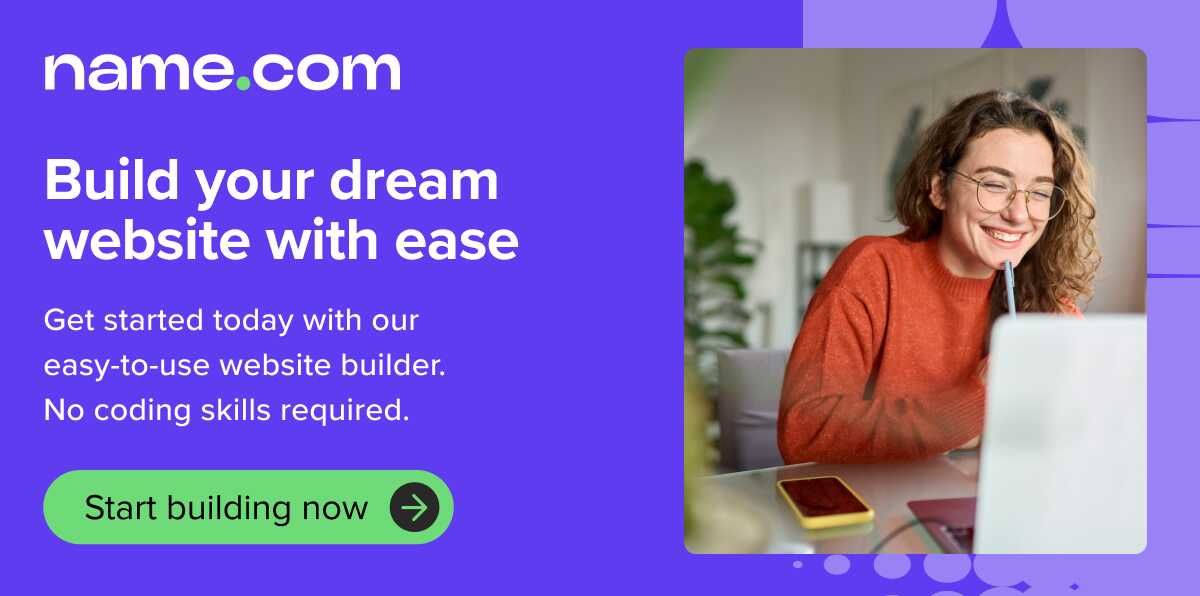Facebook is the most popular social media network on the planet; nearly 3 billion people log in every month (Statista, 2024). Whatever you’re selling, you’ll find your audience on Facebook.
But reaching your target audience and converting them into customers are two separate things. How can you craft ads that not only resonate with your potential customers but convince them to buy your product and become a brand supporter?
It’s simple: You use Facebook Ads Manager.
With the right strategies, you can create ads that convert. This guide will explore those tactics, along with best practices and other tips.
Getting started with Facebook Ads Manager
If you’ve never run ads on Facebook before, don’t worry. We’re starting with the basics.
What is Meta Ads Manager?
Creating effective Facebook ads that convert requires a well-planned strategy using Facebook Business Manager or Facebook Ads Manager. Ads Manager is a comprehensive tool that lets you create, manage, and analyze digital ads on Facebook, Instagram, and Facebook Messenger. Through the business manager, you can manage your ad campaigns and get a clear overview of their performance.
Marketing experts love Ads Manager because it offers powerful features. From a single dashboard, you can:
- Target users based on their location, interests, and more.
- Create eye-catching ads quickly using templates.
- Schedule ads to run at specific times.
- Adjust ad campaigns partway through.
- Access real-time insights.
Best of all, Facebook Ads Manager adapts to ensure your budget is spent effectively. Every time your ad is displayed, the system learns when and where to show it for the best results (Facebook, 2024).
How to set up your Facebook Ads account
Wondering how to create a Facebook ad content? First, you’ll need a Facebook Ads Manager account. Here’s how to set yours up from a desktop:
- Step 1: Create a Facebook Business Page – To make a new Business Page, open the menu at the top-right corner, select the “Page” option under “Create,” and then add your business name, category, and bio before hitting “Create Page.” Now, you can access Ads Manager.
- Step 2: Add a payment method – Facebook also requires a valid payment method before you can publish ads. In Ads Manager, navigate to Settings, choose “Payment settings,” click “Add payment method,” and enter your credit card details.
- Step 3: Start creating ads – That’s all there is to it! You’re ready to advertise on Facebook.
Creating high-converting Facebook Ads
A good Facebook ad grabs a consumer’s attention. A great Facebook ad turns that interested user into a paying customer.
If you’re trying to grow your business, you can’t settle for good. You need great. Let’s talk about how to get there.
How to create Facebook Ads that convert
Create an ad set that aligns with your objective which is to drive conversions. To convert customers, you need to convince them that your product or service is worth paying for. The most compelling Facebook ads have three elements:
- Conversion-focused copy – The text on your ad should be sharp, snappy, and error-free. But that’s not enough to convert. Tell a story that speaks to your target audience, addresses their pain points, and expresses the unique value of your business or product.
- High-quality visuals – Whether you use photos, video, or graphics, your visual content must be top-notch. Facebook users scroll past hundreds of posts, and yours needs to be the one that catches their eye. Plus, shoppers are more likely to trust a brand with professional-looking content.
- Convincing calls to action – Lastly, you need a strong call to action (CTA) that compels shoppers. CTAs like “Learn More” are classic, but they don’t always inspire action, so consider choosing something more unique to your product or service. For example, if your ad is for a sports drink, your CTA could be “Quench Your Thirst.”
Optimizing ad spend is key, and Facebook Business Manager helps you allocate your budget wisely across your ad sets.
Understanding Facebook Ad sizes and formats
For the best conversion rates, delivering your ads in the optimal format is key.
Let’s take a look at some of the most popular Facebook ad formats and when it’s best to use each one:
- Facebook Feed – These ads show up on the main Feed. They’re often used for awareness campaigns or product drop announcements. Images must have an aspect ratio from 1.9:1 to 4:5, while video ads can have a ratio of 1:1 (desktop or mobile) or 4:5 (mobile only).
- Facebook Stories – These ads appear at the top of the Feed. Stories ads are perfect for time-sensitive sales or events. Photo and video ads must have a 9:16 aspect ratio to appear properly in Stories.
- Facebook In-Stream Video – In-stream video ads play in the middle of other videos that Facebook users are watching. These attention-grabbing ads are ideal for increasing video views and driving traffic to your website. Aspect ratios from 16:9 to 9:16 are supported.
Another ad format you can leverage is the collection ad, which works particularly well for showcasing products in your Facebook Shop or Facebook Marketplace. Use ads reporting to monitor how your campaigns are performing and fine-tune your strategy for maximum ROI.
Building a strong online presence with Facebook Ads
No matter which formats you use, the ultimate goal of Facebook ads should be to drive traffic to your website. Whether you sell clothes, cars, or cosmetic services, Facebook ads serve as an effective funnel.
With this in mind, your ads should align with your website’s content and goals. If your aim is to grow your email list, ensure your ads and your site’s landing page encourage sign-ups. If you’re focused on increasing sales, tailor your ads to lead customers to product pages.
By synchronizing your Facebook ads with your website, you create a seamless customer experience that drives sales and builds a strong online presence.
Of course, a high-quality website is essential. It allows you to expand your reach beyond social media marketing and maximize your advertising campaign’s impact beyond your Facebook page. With Name.com, you can explore a range of top-level domains and website-building tools to expand your reach beyond social media and maximize the impact of your advertising campaigns. With an easy-to-use platform, you can set up a website that supports your business goals in no time.
Advanced strategies for Facebook Ads
Ads Manager is an intuitive platform that lets you create far-reaching ads with minimal experience. All you have to do is follow Facebook’s prompts, and you can reach thousands of interested people.
However, you can dive deeper into Facebook Ad Manager’s capabilities to convert users more effectively. Here’s how.
Dynamic retargeting: What it is and how to use it
Normally, when you publish a Facebook ad, all you can do is hope that interested shoppers see it. With dynamic retargeting, you can guarantee that your ads reach interested customers.
How? Dynamic retargeting relies on the Meta Pixel, a snippet of code you can add to your website. The Pixel tracks user behavior on your website, logging when people view a page or add an item to their cart.
You can then use that data to retarget those shoppers through Ads Manager. For instance, if someone viewed a specific product page, you can create dynamic retargeting ads that show them relevant Facebook ads promoting that exact product.
With Name.com, you can easily connect your website to the Meta Pixel and start leveraging retargeting strategies to boost your conversions
Segmenting audiences for precise targeting
When creating a Facebook ad, you can also target people based on their:
- Location
- Age
- Gender
- Language
- Interests
- Behavior
Using these options, you can build multiple audience segments in Facebook Ads Manager, then make hyper-specific ads that resonate with that audience. For example, if you sell musical instruments, you could use audience segmentation to deliver one ad to female drummers over 40 and another to young male guitarists.
Creating lookalike audiences
Once you have an existing audience, you can use lookalike audiences to reach even more people. Luckily, this is easier than it sounds because Facebook collects details from your current audience (such as interests and behavior) and finds similar users who may also be interested.
To create a lookalike audience in Facebook Ads Manager:
- Navigate to “Audiences” on the left-hand side
- Click “Create a lookalike audience”
- Select your lookalike source (e.g. fans of your Page)
- Choose an audience location
- Set your audience size
- Click “Create audience”
Optimizing your Facebook ad campaigns
Even after you publish your ads, the work continues. In fact, if you want the best results, you should optimize your ads over time.
Analyzing and improving Facebook ad performance
Facebook Ads Manager collects valuable data on your ad campaigns, and you can use that data to improve your performance. Along with reach, impressions, and clicks, Ads Manager also lets you track a host of conversion metrics, including:
- Adds to cart
- Landing page views
- Purchases
- Subscriptions
To view this data, open Ads Manager and click “Columns: Performance,” hit “Customize columns,” then scroll down and select the conversion metrics you want to study. These metrics will now appear in your dashboard.
Once you understand where you’re falling short, you can use that knowledge to make improvements. For instance, you might rewrite your ad copy to be more persuasive or alter your target audience.
How to use A/B testing for better results
Another effective way to optimize your ads is through A/B testing, a feature built right into Facebook Ads Manager. By selecting “A/B test” in your dashboard, you can duplicate an existing ad and make a small adjustment to it. For example, you might change the image, deliver it to a new audience, or modify its placement.
Facebook will then test the two versions of your ad to determine which one performs better. From there, you can run the winning ad and achieve improved results.
Build your business with Facebook Ads Manager and Name.com
Now that you’ve mastered Facebook Ads Manager, you can use it to promote your business on the world’s largest social media platform.
To support the growth of your online presence and digital brand, there’s Name.com.
From domain name search tools and professional email products to website building solutions, Name.com offers the services you need to grow your business or personal venture.
Sources:
Statista. Most popular social networks worldwide as of April 2024, by number of monthly active users. https://www.statista.com/statistics/272014/global-social-networks-ranked-by-number-of-users/
Facebook. Ads Manager. https://www.facebook.com/business/tools/ads-manager/tips