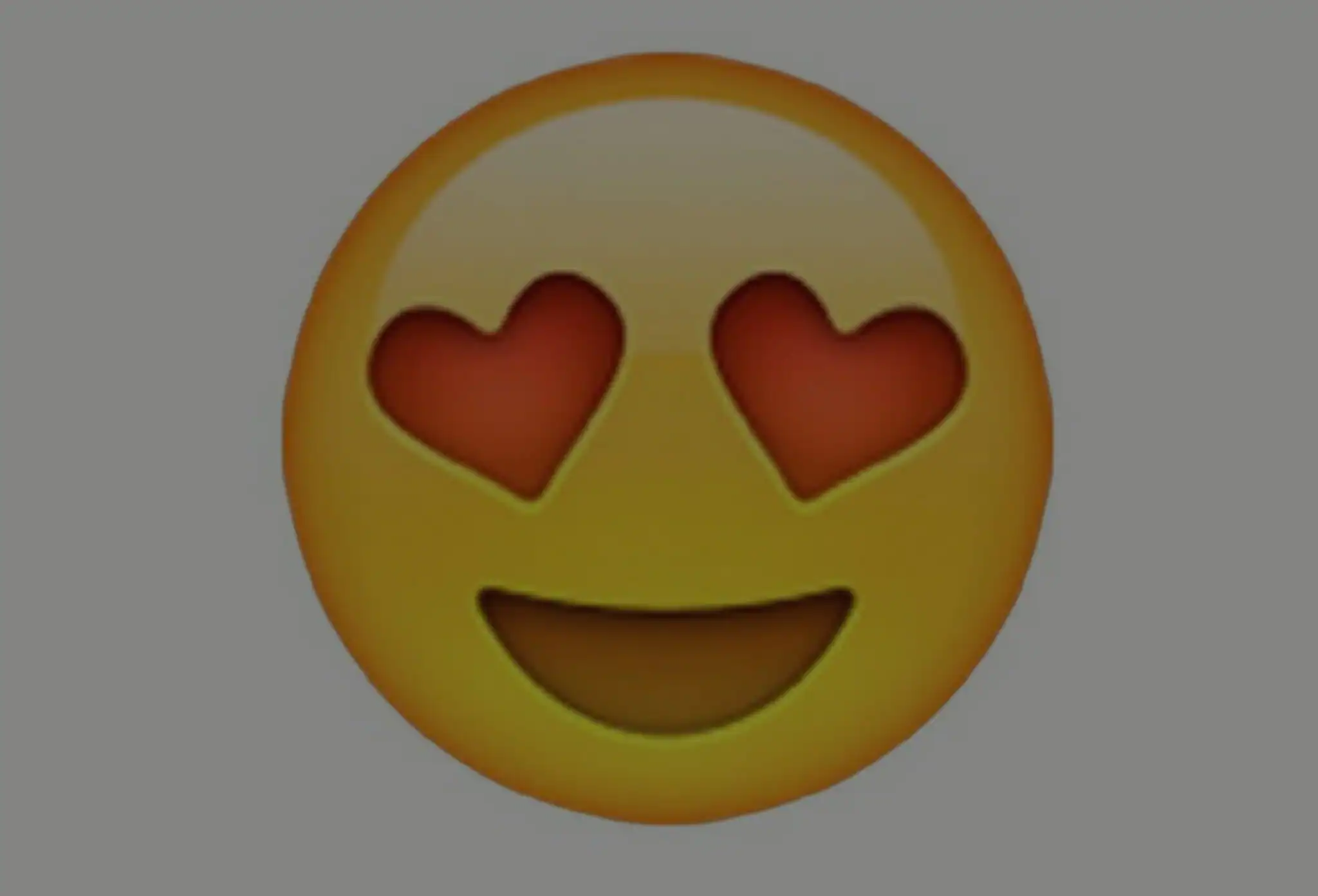A few weeks ago, I wrote an article about emoji domains and why they’re not as popular as you’d think. And while I still wouldn’t recommend running off and converting all of your primary URLs to emoji versions, let’s face it—having an emoji URL is pretty sweet. They can be a great “vanity” domain, so to speak, that can redirect to your main website or forward to a Twitter, Instagram account, and other social media sites.
However, emoji domains can be tricky to register successfully if you aren’t sure what you’re doing. Curious about how to get a URL with an emoji in it? It’s actually possible with internationalized domain names (IDNs), which support a non-traditional character, including an emoji character. Take a look at this step-by-step tutorial to learn how you can get your own emoji URL.
How to register an emoji URL on Name.com
While it’s possible to register an emoji domain name via computer, it’s easier to get started on a mobile device. Head over to the Name.com mobile site on your phone and open the Support section in the drop down menu. Press the option Punnycode to Unicode Converter. This tool allows you to select emojis without needing an emoji keyboard or keyboard shortcuts. You can also avoid manually copying and pasting emojis into text fields.
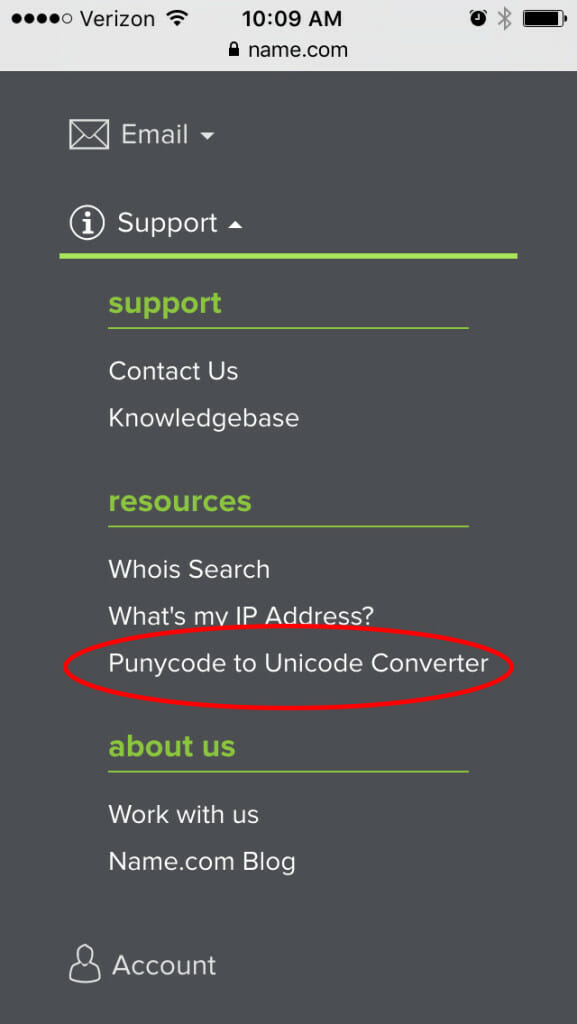
Here, you can change non-Latin characters to Punnycode, which is a string of characters that translate to Unicode. Click into the Unicode section and create the string of specific emoji characters that you want to use for your URL. When you’re happy with your domain name, press Check Domain Availability.
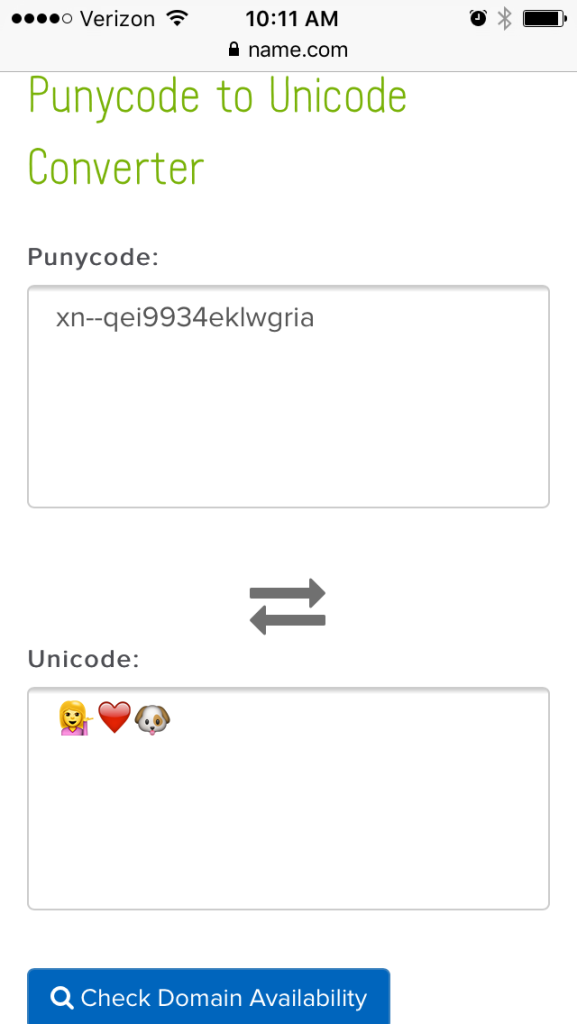
The most important thing you need to know about registering an emoji domain is this: You cannot use a .COM domain extension. Because you’re dealing with non-Latin characters, only certain domain endings will allow you to use emojis in your URL. So if you see a message like the one below saying that youremojidomain.com is not available, don’t stress—you just need to find a domain ending that is compatible with non-Latin characters. Consult our List of TLDs for compatible domain endings.
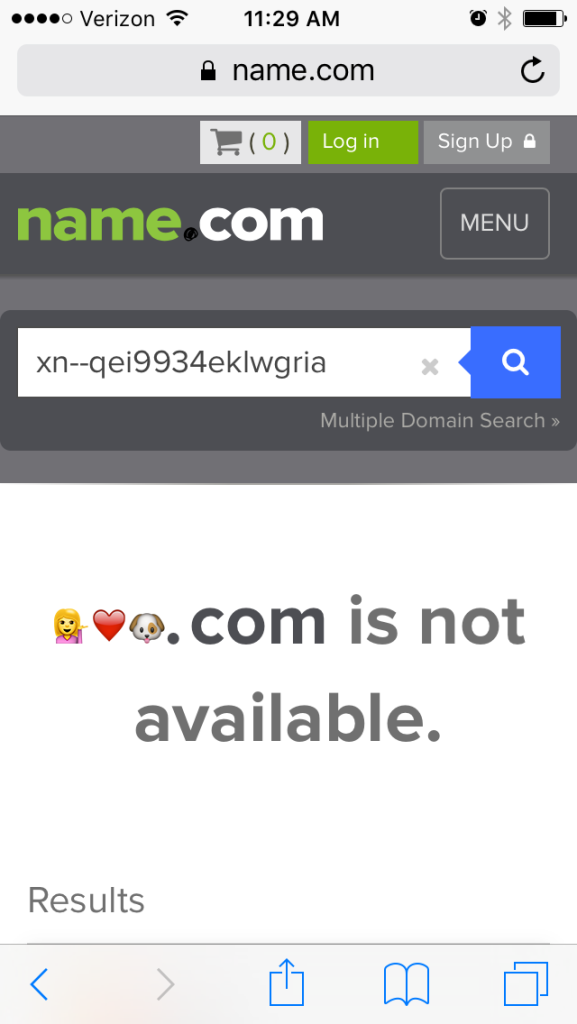
I decided to use a .WS domain. (Edit: As of Nov. 2016, .WS is the only confirmed domain extension that supports emoji URLs.)
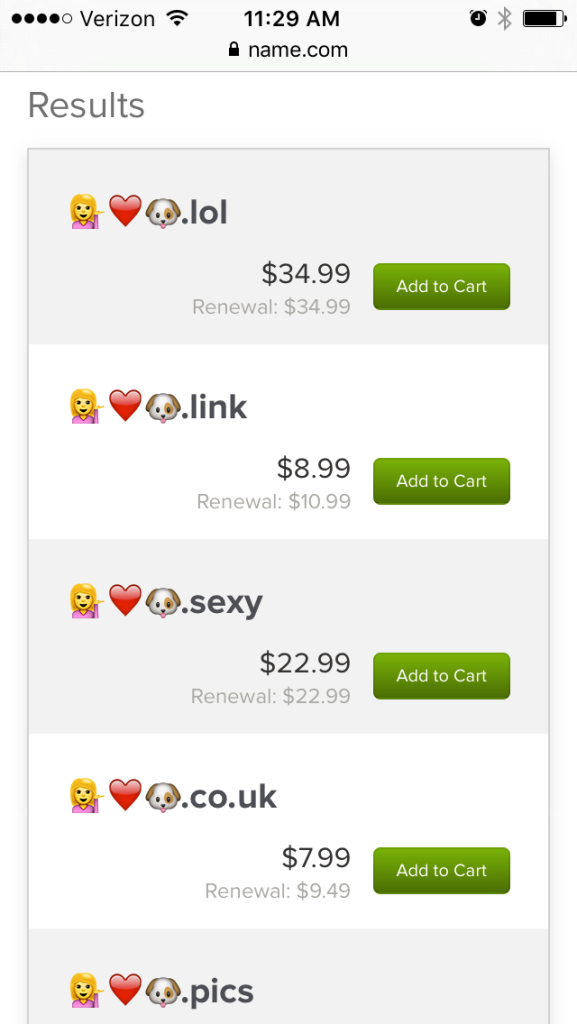
At this point, I highly recommend that you save your emoji domain in your cart via your mobile device before continuing the process on a computer’s web browser. Why, you ask? Because emojis are going to show up differently on your computer and you want to take as many precautions as possible to prevent you from using emoji characters that won’t show up correctly online.
Case in point: When I checked my planned emoji URL on my laptop, it showed up like this.
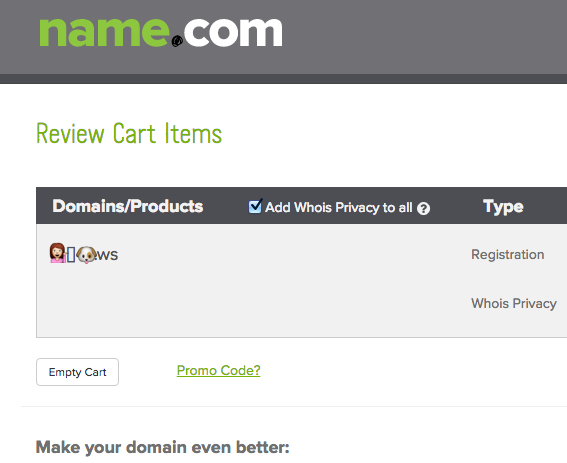
Bummer. Because I didn’t want to risk my URL looking like this when someone accessed it via their computer, I decided to replace my red heart emoji with a pizza one (Pizza pretty much equals love anyways, so it wasn’t a big change to make).
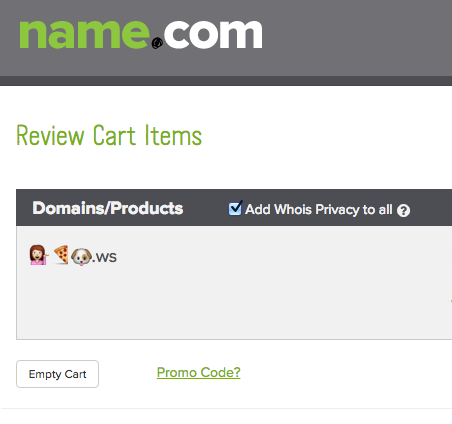
When your emoji URL looks good in both mobile and computer format, you’re ready to start the checkout process. You’ll see this screen asking for additional information, where you’ll select an IDN (Internationalized Domain Name) Language. Just choose your native language and press the Save button to proceed with the normal checkout process.
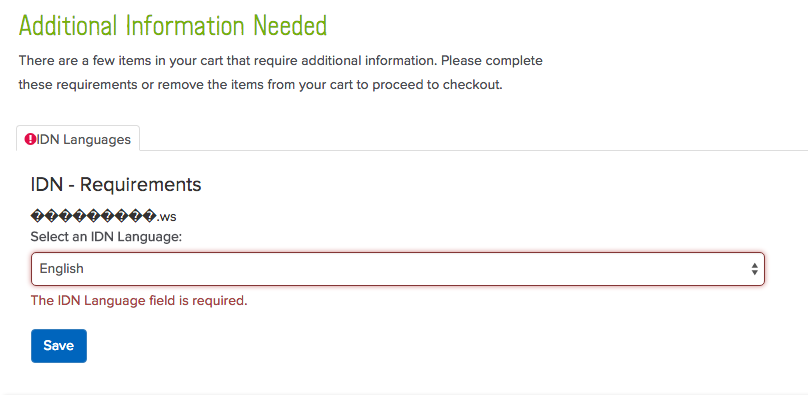
That’s it! You’re officially the owner of an emoji URL. Use the Next Steps button on the confirmation page to put your new domain to use in whatever way you see fit. Forward your URL to an existing social media profile, connect it to WordPress or Blogger, or build a new site with our Website Builder.
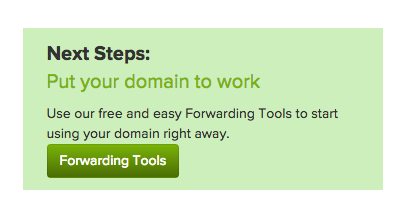
Just a warning … emoji domains can show up a little wonky
You may notice that your emoji URL does not translate perfectly (or at all) in random places.
Exhibit A
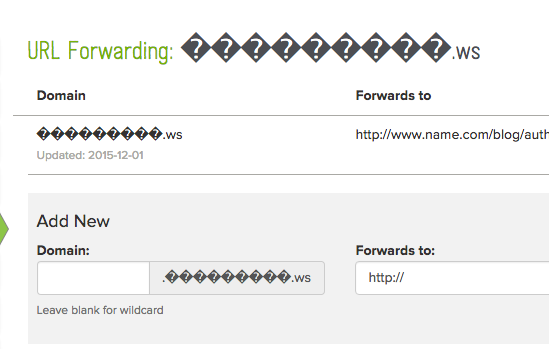
Exhibit B
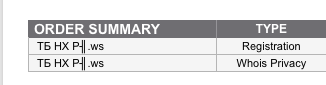
Exhibit C
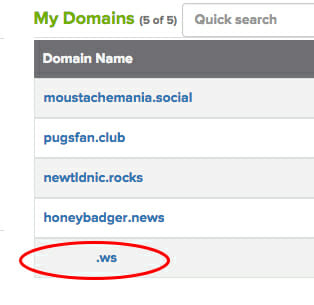
Unfortunately, this is just the nature of domains that use non-Latin characters. They may not show up perfectly everywhere, whether thats on Name.com or on other websites, like Facebook, Twitter, or your personal blog.
Despite the drawbacks, emoji URLs can be ridiculously fun. When you choose your matching emoji or a fun emoji reaction, make sure it resonates with the content or mood of the website or message. If you register an emoji domain, let us know! Tweet the link to us via @namedotcom.