Canceling an outgoing transfer
Last Updated: September 21, 2023
When a domain is pending transfer at the registry it can be only canceled by the losing registrar. This means that if you decide you don't want to transfer your domain away from Name.com midway through the process, then we can cancel it as long as it's still pending. The transfer will pend over a 5 day period once you complete the purchase.
How to cancel a transfer away from Name.com
- Log in to your Name.com account.
- Click on the MY DOMAINS link, located on the top right of the navigation.
- On the Domains page, click on the domain that is pending transfer out that you wish to cancel.
- On the Domain Details page, there will be a notification stating that "Your domain is pending transfer". To cancel the transfer simply click the "Cancel Transfer Out" link and it will be canceled immediately.
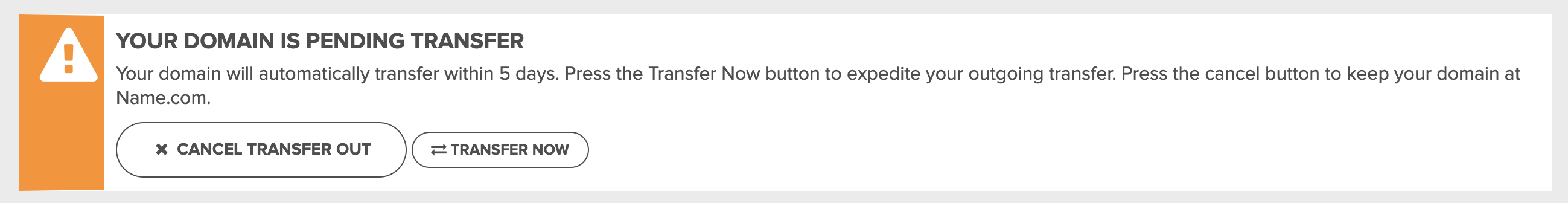
That's it! The transfer is canceled and the domain will remain in your Name.com account.
