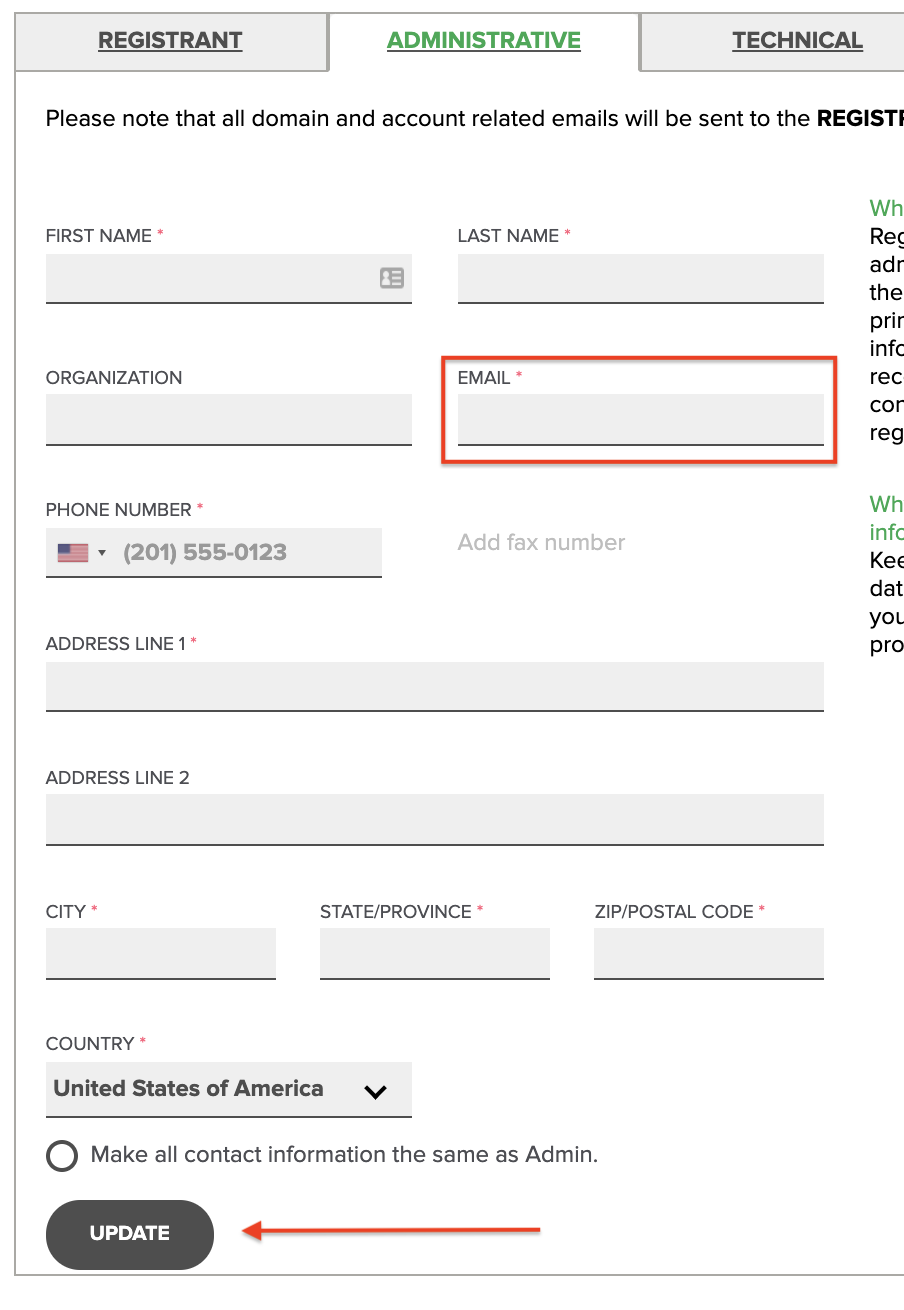If you are updating other contact information in addition to the email address, additional verification is required:
(continuing from the steps above)
6. A window will pop up with the option to select a verification method. Click Get Verification Code, but do not close this window.7. Put in the code and click Verify.
If you close the window with the verification, the contact changes will not save. You will need to make the contact changes again and leave the popup open until you enter the code and verify.
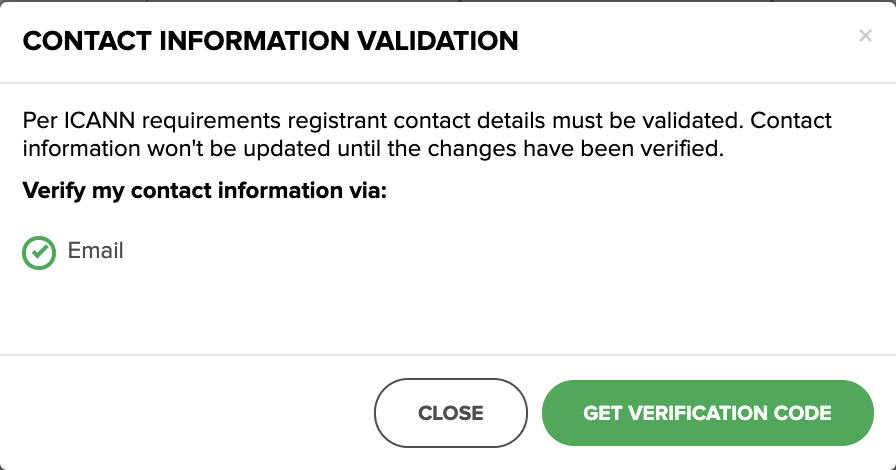
Note: These are the contact details that will be applied to domain names registered from within your account. If you need to change the contact details of a specific domain, you can follow the instructions at Updating domain contact information.