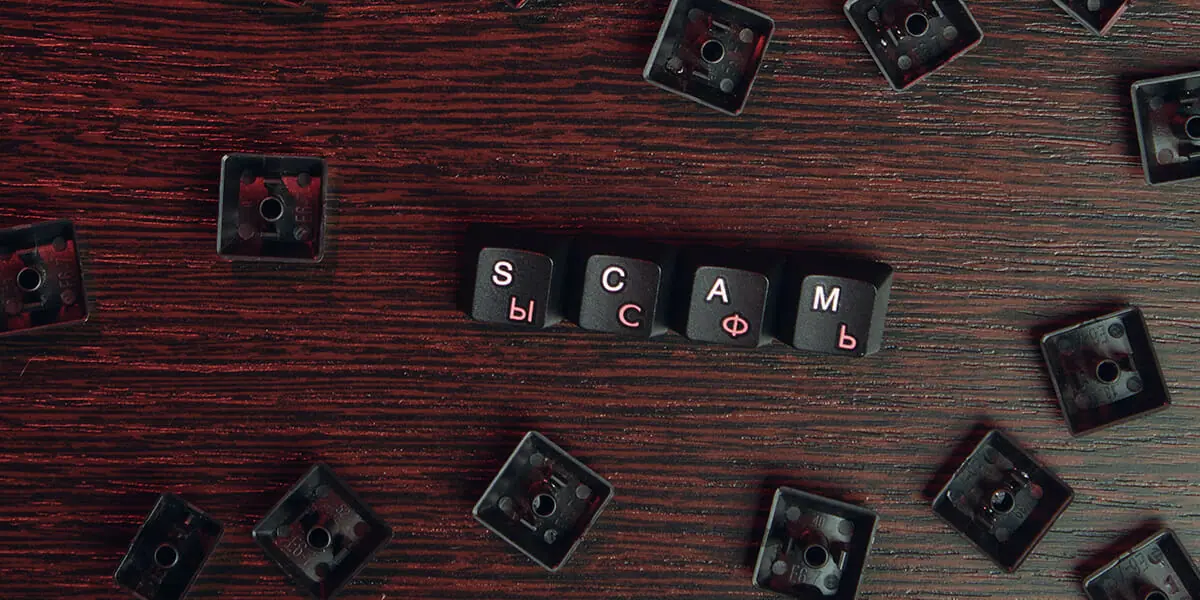Phishing isn’t new but remains popular because it works. According to recent threat intelligence data, 41% of attacks detected in 2022 used phishing, making it the most common compromise route.
For users, phishing is frustrating because it could lead to the loss of account access, stolen personal data, or fraud. For website owners, meanwhile, attacks that target their sites by going after users can be difficult to detect and harder to stop.
Wondering how to prevent phishing on your website to keep data and users safe? Here’s what you need to know about not getting hooked.
What Is Website Phishing?
A website phishing attack targets your customers with emails that encourage them to follow links. These links lead to fake versions of your website that ask for usernames, passwords, or other personal data. Hackers then leverage these legitimate credentials to gain account access via your actual website, in turn causing frustration for site owners and users alike.
Here’s what this looks like in practice: A customer receives an email that appears to be from your business. The email address seems legitimate, and your logo may appear in the body of the message. The email also contains a link to a website that mimics yours, from the color scheme to the font to the placement of buttons and icons. Often, customers that click through are taken directly to a login page that requests their username and password to “verify” their information or “unlock” their account.
Once users enter this data, the login process seemingly fails. When they attempt to log in through your actual website, they find themselves locked out.
How to Detect Website Phishing
Phishing emails target humans. As a result, education is essential to help customers spot malicious messages. Here’s how to detect phishing website functions in action.
To spot phishing emails, it helps to understand the common characteristics of phishing emails. These include odd email addresses, message errors, unexpected attachments, and calls for urgent action.
For example, some of the most obvious phishing emails may claim to be from your website but instead use email addresses composed of random letters and numbers. Others may contain grammatical and spelling errors that make them hard to read or may include links or attachments that users don’t recognize.
In almost all cases, however, phishing emails share the common theme of urgency. Malicious actors want customers to take action — to click through on links and provide their personal data. As a result, these emails may contain warnings about account suspension or suggest that user accounts have been compromised. The messages make it clear that users must act now or suffer potential consequences.
Ways to Protect Yourself From Phishing
While it’s impossible to prevent customers from clicking through on all phishing emails, there are ways that website owners can protect their site if user data is compromised.
Regular password updates
If attackers compromise usernames and passwords, they can log in into your website without being detected. By implementing secure email solutions with regular, mandatory password updates, site owners can reduce the risk that stolen data will lead to fraud.
SSL certificates
SSL certificates authenticate your website’s identity and allow the use of encrypted connections. While these certificates can’t prevent phishing on your site, missing SSL certificates on spoofed sites can help customers spot online fakes.
Two-factor authentication (2FA)
2FA adds another layer of identity verification, such as a one-time text code or a USB token. By implementing 2FA, site owners effectively render stolen credentials useless since attackers can’t circumvent additional authentication challenges.
Foiling the Phish
Frustrating phishers starts with education. The better-equipped customers are to spot phishing emails, the lower the chance of compromise. Security measures such as SSL certificates, 2FA, and regular password updates can further reduce risk. It’s also worth finding a domain name provider — like Name.com — that offers a simple and streamlined way to report phishing abuse.
Bottom line? Malicious actors will keep casting their lines, but with the right approach, websites won’t take the bait.
SOURCES